With the soaring popularity of Apple’s AirPods, it’s no surprise that fake replicas are infiltrating the market, making it challenging for consumers to differentiate between genuine and counterfeit versions. Counterfeit AirPods may look surprisingly similar to their authentic counterparts, yet there are subtle details you can observe to identify a scam. Dive into this guide, where we unravel the telltale signs of fake AirPods and help you ensure you’re investing your money in a genuine Apple product. Let’s clarify your next purchase by dispelling the fog of counterfeit confusion!
There are several key factors to consider to determine if AirPods are counterfeit. Firstly, examine the packaging for signs of tampering, missing stickers, misspelled words, or inconsistencies with the Apple logo. Genuine AirPods should come with a warranty card and safety sheet. Moreover, verify the serial number on the box using Apple’s official serial number checker tool to confirm its authenticity. The same serial number should also be printed on the actual AirPods themselves. Additionally, inspect the charging case for details like the presence of a Lightning port (not USB-C or micro USB), a flush multifunction button, and overall construction quality (avoiding loose hinges, scuffs, dents, or visible seams). The earbuds should not deviate from genuine AirPods specifications, such as loose grilles, a different shape, missing force sensor indent, poorly-fastened material, noticeable seams, ill-meshing seams, or circular-shaped nozzles. During pairing with an iPhone, genuine AirPods will initiate a pairing process and display pop-up cards. If you receive an error message or can’t access certain features like “find my” earbuds, you likely have counterfeit AirPods. In case you discover that you have purchased counterfeit AirPod
 Inspecting the AirPods and Packaging
Inspecting the AirPods and PackagingWhen it comes to spotting fake AirPods, a thorough inspection of both the AirPods themselves and the packaging can provide valuable clues. Let’s start with the packaging. Genuine AirPods typically come in a sleek, high-quality box that is well-designed and displays Apple’s meticulous attention to detail. Look for signs of tampering or inconsistencies, such as missing stickers, misspelled words, or deviations from the standard Apple logo. Authentic AirPods should also include a warranty card and safety sheet in the package.
Moving on to the AirPods, there are several key aspects to examine. Take note of any noticeable differences in design or construction that deviate from genuine AirPods specifications. Check for loose grilles, an inconsistent shape, or a missing force sensor indent on each earbud. Pay attention to the quality of material and construction as well; genuine AirPods are well-made with no visible seams or poorly fastened parts.
It’s important to take an extra step by connecting the AirPods to your iPhone. When genuine AirPods connect, they initiate a pairing process that is seamlessly integrated into iOS, displaying pop-up cards confirming their authenticity. If you receive error messages during pairing or notice limited functionality, such as missing features like “Find My” earbuds, you will likely encounter counterfeit AirPods.
For instance, let’s say you purchased a pair of AirPods from an online vendor at an enticingly low price only to find that they don’t connect properly to your iPhone and lack features like easy access to Siri or “Find My” capabilities. These are indications that you might be dealing with counterfeit AirPods.
In addition to visual inspection and functionality testing, verifying the serial number of the AirPods using Apple’s serial number checker tool is recommended. The same serial number should be printed on the box and the actual AirPods themselves. This step is crucial in confirming their authenticity.
Now that we have covered the aspects of inspecting the AirPods and packaging let’s explore the key features that differentiate real AirPods from their counterfeit counterparts.
The charging case is one of the most notable differences between genuine and fake AirPods. Authentic AirPods have a Lightning port for charging, while counterfeit versions may feature USB-C or micro USB ports instead. Pay close attention to this detail as it can be a telltale sign of counterfeits.
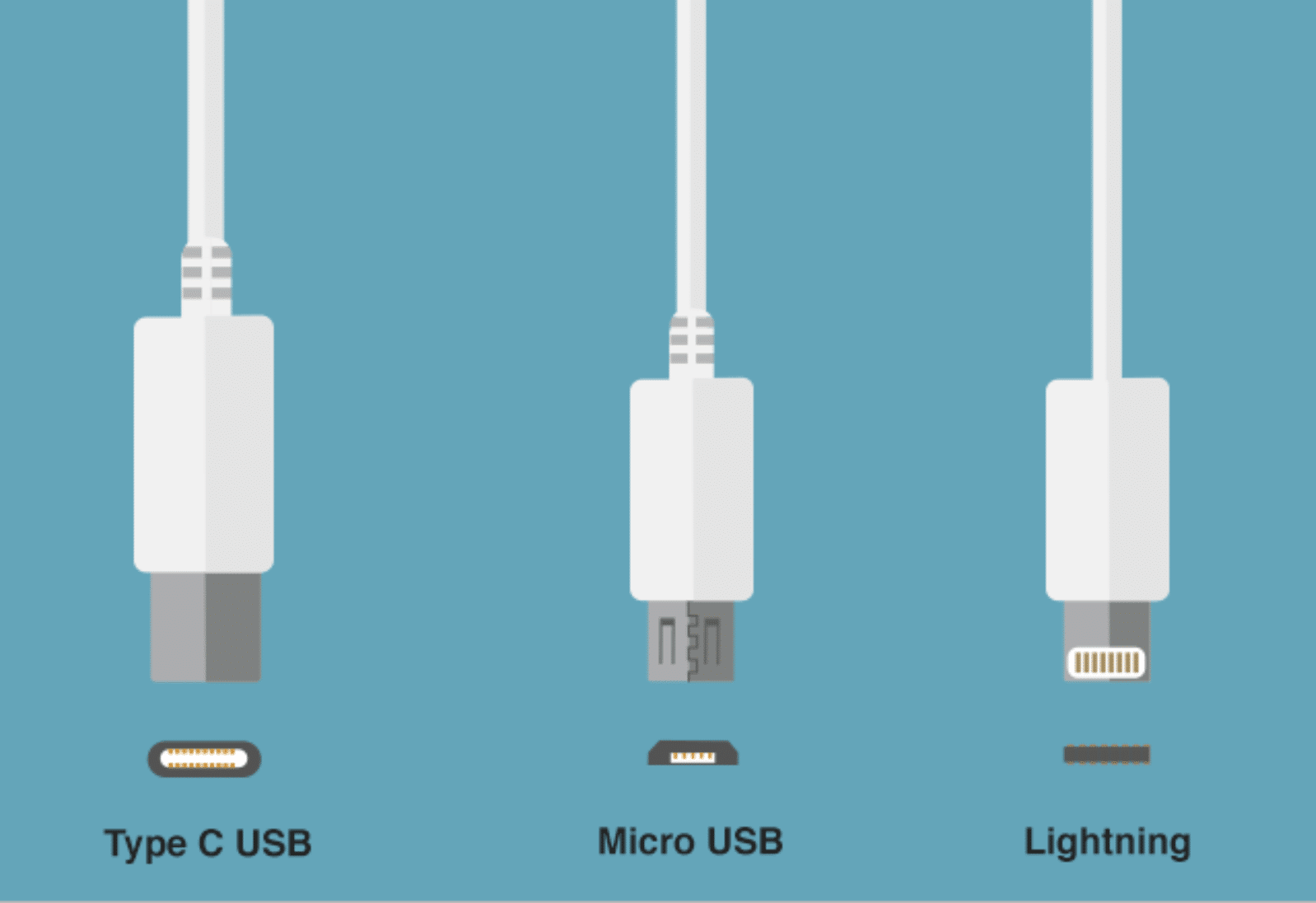 Another key feature to look out for is the presence of a flush multifunction button on the back of the charging case. Genuine AirPods have this button seamlessly integrated into the case with a smooth, uniform finish. Counterfeit versions may have buttons that are not flush with the surface or feel loose when pressed.
Another key feature to look out for is the presence of a flush multifunction button on the back of the charging case. Genuine AirPods have this button seamlessly integrated into the case with a smooth, uniform finish. Counterfeit versions may have buttons that are not flush with the surface or feel loose when pressed.
When examining AirPods’ sound quality and performance, fakes often fall short compared to genuine ones. Legitimate AirPods offer superior audio quality, including clear trebles and punchy bass. On the other hand, counterfeit versions may deliver subpar sound and lack the depth and richness that genuine AirPods provide.
Imagine you’re using a pair of supposed “AirPods” you purchased from an unauthorized seller. When listening to your favorite music, you notice a significant difference in audio quality – muffled sounds, distorted bass, and an overall underwhelming listening experience. These discrepancies indicate that you’re likely dealing with fake AirPods.
It’s vital to pay attention to these key features to ensure you’re investing in genuine Apple products rather than falling prey to counterfeit versions that may disappoint in terms of both design and performance.
When it comes to identifying counterfeit AirPods, examining the packaging can provide valuable clues. Counterfeit products often have minor discrepancies that can be identified if you know what to look for. Here are some key indicators to note:
Remember, these are just the initial steps in identifying fake AirPods. To make a more informed assessment, we’ll move on to evaluating the charging case.
The charging case of AirPods is an integral part of the product, and assessing its features can provide further insights into its authenticity. Here are some aspects to consider when evaluating the charging case:
By carefully inspecting these features of the charging case, you can better determine whether your AirPods are authentic or counterfeit.
Now that we’ve covered the packaging and charging case let’s delve into the important topic of verifying the software and functionality of AirPods to complete our guide to spotting fake versions.
When it comes to identifying counterfeit AirPods, verifying the software and functionality of the device can be a useful step. Authentic AirPods are designed to seamlessly integrate with Apple devices, offering a smooth user experience. One way to ensure the software’s authenticity is by checking for firmware updates. Firmware updates for AirPods are delivered automatically while the AirPods are charging and in Bluetooth range of an Apple device connected to Wi-Fi.
To check the firmware version of AirPods using an iPhone or iPad, go to Settings > Bluetooth, tap the Info button next to the name of the AirPods, and scroll down to the About section. On a Mac, you can press and hold the Option key, choose Apple menu > System Information, click Bluetooth, and look under the AirPods section.
Moreover, counterfeit versions may lack certain functionalities that genuine AirPods possess. Pay attention to features like noise cancellation or transparency mode in case you have AirPods Pro. Poor sound quality or inconsistent connection issues could also indicate counterfeit versions.
Apple provides an official tool that allows users to verify the authenticity of their AirPods. This tool can generate a detailed report about whether your AirPods are genuine or not. To access this service, visit Apple’s official website and navigate to their support page dedicated to checking the authenticity of your AirPods.
Once you’re on the page, you will be prompted to enter your AirPods’ serial number. The serial number can be found inside the charging case lid or on the original packaging. After entering the serial number, Apple’s tool will analyze it and provide you with a result indicating whether your AirPods are authenticated or potentially counterfeit.
By verifying the software and functionality of your AirPods and utilizing Apple’s official authenticity check tool, you can have more confidence in determining whether your AirPods are genuine or counterfeit. However, it’s important to note that these methods should be used as additional tools to aid you in your assessment and not as the sole determinant.
Discovering that your AirPods are counterfeit can be a frustrating experience, but there are steps you can take to address the situation. Here’s what you should do if you find out that your AirPods are not genuine:
Imagine purchasing what you believed were genuine AirPods from an online marketplace, only to receive a suspicious-looking package with poor quality earbuds inside. Contact the seller immediately, provide them with clear evidence of the counterfeit nature of the product, and request a refund without delay.
But what if you encounter difficulties obtaining a refund from the vendor? In such cases, it’s crucial to escalate and report the matter through official channels.
Keep in mind: If malpractice or fraud is involved in the sale of counterfeit goods, it’s important to report it to prevent others from falling victim to similar scams.
Let’s say you discover that your AirPods are counterfeit and have exhausted all options for obtaining a refund from the seller. Take matters into your own hands by visiting Apple’s website and utilizing their reporting tool. Provide them with accurate information about where you purchased the fake AirPods, including seller details and any supporting evidence you have.
Finally, it’s important to consider additional avenues for protection and resolution in such situations.
Picture this: You used your credit card to purchase what you believed were authentic AirPods from a third-party seller. After discovering they are counterfeit, immediately contact your credit card company and share all relevant information about the fraudulent transaction. They can guide you through their specific dispute resolution process and potentially reverse the charges.
By following these steps, you can take proactive measures towards resolving the issue of counterfeit AirPods. Remember to document your communication with vendors, report the counterfeit product to Apple, and seek assistance from your credit card company when necessary. It’s important to stand up for consumer rights and protect yourself from fraudulent practices in the market.