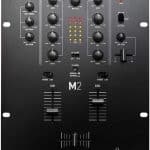How does a 2-channel DJ mixer work?
A good DJ mixer is the hub of any live setup, it’s used to mix sounds from a variety of sources and add some FX and performance tricks to excite the audience. A 2-channel mixer has CH-1 and CH-2 inputs available for CD decks, mp3 players, a laptop or for the traditionally minded a pair of turntables. Most modern DJ mixers also have a USB port to connect to a laptop running their favorite DJ software. The mixer has controls that allow the DJ to select each sound source as required and feed that output to the main mix. The output can be monitored directly from the headphone output before the mixing occurs. This allows the DJ to match beats, apply FX or prepare some scratching before it reaches the ears of the audience. Some DJ mixers such as the Native Instruments Traktor Kontrol Z2 are more focused on digital DJing using software. However, most modern mixers can perform both functions and they typically have a built-in soundcard.
Features to consider when buying a 2-channel DJ mixer

With so many DJ mixers on the market, it can be tricky to select the best one for your requirements. Here we’ll explore some of the key features you should consider to help you narrow down your options.
Type
The “battle” mixer is focused on the crossfader and using it for the precise cutting of audio in a live performance. These types of mixers need to have a well designed crossfader and a durable construction to stand up to serious use. An excellent example on our list is the Numark M2 with it’s no frills approach and affordable entry point. A scratch DJ typically prefers a simple and accurate mixer and they don’t need all the controls found on other units. Many DJ’s have a dedicated scratch mixer and other units to suit different types of gigs.
Digital Mixers are mixers that feature rich control surfaces and soundcards for easy interfacing with software. A prime example on our list would be the Pioneer DJ DJM-S9 designed for Serato DJ users. A good digital mixer is the hub of a primarily or exclusively software based DJing setup but they can handle external audio from the usual sources. Most modern digital DJ mixers have fully MIDI configurable controls allowing the user to create custom setups. The buttons and pads are often RGB colored for easier navigation in a dark club and there are FX available to spice up the performance.
The only “pure analog” mixer on our list is the Numark M2. These mixers are typically cheaper because they are less complex than digital units. A good analog mixer is very easy to use, they are reliable and many DJ’s have at least one on hand. Many types of DJ software can work with analog mixers, but it’s more common for a DJ to use a digital mixer. A DJ using an analog mixer live is likely to be using turntables or CD decks for mixing live or in their home studio. If the DJ wants to record their mix, they would need to run their main outputs to a separate audio interface and record into a DAW or digital audio workstation.
Build quality
Many people will want a DJ mixer purely for mixing at home. This is a fun hobby, but it may turn into something else. If you want to play at parties or a club the mixer needs to be light, portable and durable. A mixer such as the Pioneer DJ DJM-450 represents a significant investment so it makes sense to transport it in a hard case or a well-padded DJ bag. Most modern DJ mixers and control surfaces are shock resistant but it’s a good idea to avoid dropping one to test that theory out.
Software and system requirements

Some of the DJ mixers such as the Native Instruments Traktor Kontrol Z2 are bundled with all the software you need. However, if there is a specific piece of DJ software that you want to use it makes sense to check that it will pair up with your mixer before buying. The specifications of your laptop are also important, many DJ mixers are plug and play but it’s always wise to check first.
Inputs
The inputs are the connections where the sound sources come into the mixer. When you plug your smartphone or turntables or other sound source into the mixer you will need appropriate phono cables. Generally speaking, it’s a bad idea to use different types of sound sources although with experience it is possible. Most people use two similar sound sources to keep things simple and coherent. When you mix together or transition between two separate sound sources they may be different pitches. So, when you want to Beatmatch them together you will need to adjust on sound source using pitch control. If you’re using a digital mixer and DJ software this entire process can take place entirely inside the software.
Mic inputs
The majority of DJ mixers such as the Mixars DUO MKII have a dedicated microphone input that allows the user to speak, rap or sing along with the main mix. Some mixers drop the audio volume of the other channels to boost the mic volume and this is called “talkover mode”. This is a popular feature with radio and disco DJs that may need to make an important announcement. The best mixers have a separate EQ for the microphone to control feedback and cut out bass frequencies when the mic is in use.
Channel EQs
On most mixers, the channel equalization or EQs are found above the channel fader.
Most modern mixers have a three band EQ and a trim adjustment knob to adjust the frequencies. Cheaper mixers may have a two band EQ and a more expensive mixer might have a four band EQ on each channel.
Once the sound levels are set the EQ can be adjusted to further tailor the sound by boosting frequencies that may be lower in the mix and cutting out annoying frequencies. EQing is an art in itself, each room has different characteristics and this will affect how your DJ mixer and speaker system works in that room. This is why soundchecks are so important before you begin your set.
Level meters
At the side of each channel fader, you will find a level meter that displays the current volume on that channel. As the music plays, this will move showing the relative volume and on a modern DJ mixer this is usually an LED strip of lights. The progression is green at lower volumes through to yellow in the middle range and red at the top end of the volume spectrum. It’s tempting to push the levels into the red, but this is a bad idea because the sound will start to distort. Try to keep the level meters at the top end of the middle range without clipping into the red as much as possible.
Gain controls
The trim level knobs can be used to adjust the volume of each channel to mix the sound and create a coherent sound. High levels of sound will introduce distortion into the mix and it’s a good idea to lower the trim levels slowly to get the best balance of loudness and clarity.
Outputs

The outputs are where the sound leaves the mixer to go to a house speaker system or a PA system at a party. The outputs may be ¼” or RCA depending on the mixer and you will need to ensure you have the right cables or adapters to hook everything up together. The best mixers may have a choice of outputs available and you can route the sound to the ones you prefer. A mixer may have a “tape out” output and this is used to send a main mix out for recording. Another output type is an FX send, this allows the DJ to route the audio to an external sound processor and then back into the mixer.
BPM counters, FX, sampler
The mixer is likely to have a BPM counter for easy reference and this allows the DJ to accurately match a beat before making a transition or cutting. On-board FX are great fun to play with and they can add a great deal to a performance. If the mixer has a built-in sampler or looper the DJ can take a phrase, manipulate it and then drop back into the source sound easily. This is a fun way to get experimental and snap back if things get a little out of hand.
Effects
Many modern mixers have a built-in FX processor that can add multiple FX at the same time. FX such as: delays, flangers and reverbs are a particularly useful way to add a little spice to your set. But, if you have an FX send output and return on your mixer you can always add external FX units to your set later.
Dimensions and weight
Generally speaking, a modern DJ mixer will be light, portable and shock resistant if dropped. Digital mixers may be a little more fragile because more plastic is used to keep the prices down. If the mixer is a permanent installation at a home studio or a residency, then portability is less of an issue. If you need to travel with your DJ mixer, check the weight and dimensions carefully before you make a purchase. It’s also a good idea to get a padded DJ bag or flight case to protect your mixer and add the mixer to your home insurance for peace of mind.