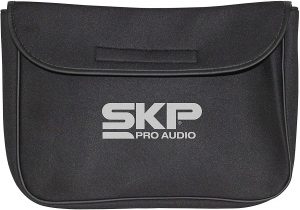What is a DJ controller?
A DJ controller allows the user to control their software without using a mouse or touching their computer keyboard. The best DJ controllers have a complement of faders, jog wheels, touchstrips, backlit buttons and other encoders. These controls allow the DJ to interact with their music in an expressive and tangible way. This is a better way to perform; the DJ can interact with their audience better and they are not tied to their computer screen. The DJ controller is not a DJ USB mixer that sends audio into the software for mixing. Many DJ controllers do have built-in sound cards to output audio for previewing using headphones and main outputs that go out to a connected sound system.
What to expect from a DJ controller Under $200
At this price point you may think that it’s not possible to get a good DJ controller to use live. This isn’t true, the Numark Mixtrack Pro 3 is a very capable unit and it’s available for a touch under $200. A pro DJ will probably have far more money to spend and this opens up the field with more elaborate control surfaces and dedicated DJ mixers to incorporate physical decks. However, for new, intermediate and casual DJ’s a “budget” DJ controller will provide plenty of functionality. At this price you are unlikely to get a durable metal case, solid metal jog wheels and a multiple high-end audio channel. But even a seasoned pro may carry a cheaper DJ controller as a back-up unit to a live show.

Features to consider when buying a DJ controller under $200
With so many DJ controllers on the market, it can often be tricky to try to choose the best one for your requirements. Here we’ll explore the key features to consider, so we can help you to narrow down your options to choose the best model.
Build quality
A DJ controller must be light and portable for easy transportation to a party or other live event. But, most controllers at this price will not be made out of sturdy metal that can survive a fall. A DJ controller such as the Native Instruments Traktor Kontrol X1 MkII is more likely to be made from plastic. Using plastic helps the manufacturer to keep the price down but it can be surprisingly durable. Many of the controllers on our list are shock resistant but dropping one is not advisable.
Software and system requirements
A DJ controller is designed to control your DJ software and the software you choose to use will affect your choices. Many people have tried a few different types of software and found one that they are comfortable using. But, if you’re just starting out or you want to change to a different DJing application this can create problems.
Many users want a DJ controller that will be capable of controlling their software out of the box. Some manufacturers design their controllers to work with certain types of software. A prime example on our list is the Reloop AMS-NEON, this is a pad controller designed for Serato Pro DJ users. Others may have templates for a variety of software or the controls can be configured using MIDI mapping.
The easiest route is to try free demo versions of the software you’re interested in and choose a controller that works with it out of the box. If you’re tech savvy there are downloadable MIDI maps that you can use to make any controller control virtually any music related application.
The best way to think about a DJ controller is to imagine it as the brain of your DJ setup. It has to act as a natural extension of your creativity or your workflow will suffer. We will cover some of these subjects later, but for now simply understand that these controllers transmit MIDI messages. So if you do purchase a generic DJ controller that really suits your needs you can make it control your software but this may involve a little research.
It’s also worth noting that there are different types of DJ controller available. Some resemble a traditional deck layout complete with simulated turntables. Others may be pad based units that are used for finger drumming and triggering loops or one-shot samples. A new user may want to stick to a more traditional layout until they are ready to expand and experiment with new control surfaces. Many types of DJ software will allow the DJ to use multiple controllers and you can create very elaborate control setups.
Channels
At this price, most DJ controllers will be capable of mixing together two different tracks and manipulating them. Every DJ will need features, such as: tempo, pitch and gain controls to ensure that their mixes and transitions are smooth. Even a budget DJ controller, such as the Numark DJ2GO2 has a 16 bit/44KHz built-in audio card these days. But, it is true that you get what you pay for and if you want to get better audio quality it will cost more.
Connectivity

Another key consideration for a DJ is the connectivity to their chosen computer. It’s likely that you will be using a laptop for your live sets and the specs of your machine will limit the DJ controller choices. Some DJ controllers will not work with certain makes of computer or operating systems. So, before you make a final choice carry out a little research and check the specs of the controller carefully. The DJ controller must be compatible with your laptop or it will not work when you connect them together.
Controls
As the brain of your DJ setup, the controller you choose needs to have plenty of hands on control. In a smaller form factor this can be a challenge but some controllers such as the Native Instruments Traktor Kontrol X1 MkII circumvent this problem by adding shift keys and shortcuts. The best new controllers have RGB backlit lights and pads to help you see what’s happening in a dark club. Another cool feature is a touch strip or jog wheel that allows you to quickly switch between samples. Every deck-based DJ controller needs a crossfader for smooth transitions and some cue buttons to trigger samples, FX and loops.
A controller designed for a specific piece of software is likely to closely mirror the layout that you will see on your screen. This makes it easy to match the exact control to the matching control in the DJ software and this will speed up the learning process. If you have a more generic controller this is not likely to be the case but there may be similarities. Effective MIDI mapping will match the closest type of control to that found in your favorite software. This can be tricky for new or even intermediate users but a custom setup may suit your needs better.
As your skills develop you may discover new functionality hidden in the software or an update may add a new feature. A dedicated DJ controller should have an easy way to add this feature or this may prompt the manufacturer to release a new product. If you have a custom MIDI mapped controller you will need to work out where to map this new feature.

Dimensions and weight
If you just need a DJ controller for home practice, portability is not a major concern. However, if you do aspire to playing live sets it’s likely that you want a DJ controller that’s easy to transport in a DJ bag or backpack. Some DJ’s have extremely portable rigs with a single small controller and a laptop. Others have more extensive setups with multiple controllers, outboard FX, MID keyboards and plenty of other devices for good measure. The size and weight of the DJ controller that you choose should be based on your own personal needs. Avoid the temptation of buying a DJ controller because other people have it and focus on what you need for your liveset.
Many DJ’s carry a main controller and they have a cheaper backup unit in case there is a problem. A good example on our list would be the SKP Pro Audio SMX-800 controller. Because of their plastic construction many DJ controllers under $200 are light and very portable. These controllers are more durable than you may imagine but they are complex electronic devices and it makes sense to protect your investment. It’s always a good idea to transport your gear in padded bags or cases and make sure your DJ rig is insured for extra peace of mind.