Advantages of a 61-key configuration
 MIDI controllers come in a large variety of key configurations. You can select models with 25, 49, 61, or even 88 keys. The most popular option out there is the 61 key model. This is thanks to a combination of several different factors, such as:
MIDI controllers come in a large variety of key configurations. You can select models with 25, 49, 61, or even 88 keys. The most popular option out there is the 61 key model. This is thanks to a combination of several different factors, such as:
Dimensions
While you might be tempted by the versatility and musical options of an 88 key model, their size can be a big challenge. This is especially true if you have a smaller studio space or you are always on the go with your controller. 61 key models are small enough to take along with you anywhere you need to go, while still having enough different keys to make any style of music you want to make.
Weight
The other big issue with selecting an 88 key model is how much they weigh. These models can get extremely heavy for a piece of musical equipment, which makes them a pain to take anywhere. 25 and 49 key models are much lighter but are also much flimsier and easy to damage. A 61 key controller is substantial enough that you won’t need to worry about it getting broken but light enough to take with you anywhere you go.
Number of keys
Obviously, this is one of the most important distinctions between the different models of MIDI controllers on the market. The biggest advantage that a 61 key model can offer you is that it isn’t overwhelming like the 88 key models, but can still provide you with plenty of musical options. If you are looking to make a simple techno beat, then the 25 or 49 key controllers will work for you. If, however, you want to blend a large number of different genres or switch between them at will, then the 61 key models are going to give you the artistic license you need to fully express yourself musically.
Octaves
Different music will call for different octaves. Different controllers will offer a larger or smaller array of octaves. For instance, a 25-key model will only give you two octaves, which will most likely not be enough. Even 49-key models only use four octaves, which is definitely an improvement. Of course, if you are looking for a full octave range, then the 61-key controller is going to be your best bet. This will allow you to go in any musical direction that you want to go, without limiting your options.
Features to consider while choosing a 61-key MIDI controller
 As you can imagine, there are a ton of features to consider when you are looking for the best 61-key MIDI controller. In this section, we will go through every detail you need to be aware of so that you can find the perfect model for your needs.
As you can imagine, there are a ton of features to consider when you are looking for the best 61-key MIDI controller. In this section, we will go through every detail you need to be aware of so that you can find the perfect model for your needs.
Keys features
When it comes to the keys of your new MIDI controller, there are a few basic options you can choose from. The first option is synth-style keys. These keys are very different from a standard piano or keyboard in that they offer no resistance when you push on them. They are more similar to pushing down on a computer’s keyboard than a musical one. This makes them a great option for anyone looking to play extremely complex pieces of music without making their hands work too hard. The Novation Launchkey 61-Note MK2 Version is an excellent option if this is the style of keys you are looking for in your new controller.
Another popular option is semi-weighted keys. They are much easier to press than a piano or keyboards keys, which makes them perfect for anyone looking for a good mix of playability, dynamics, and portability. Semi-weighted keys use the same spring-loaded mechanism of synth actions while still also provided minimal weights attached to keys. This gives models like the Akai Professional MPK261’s keys a very lightweight feel when they are pressed. Since these keys are lacking weighting mechanisms, the models are also much lighter than those with fully weighted keys.
The next option that you could select from is fully weighted, full-sized keys. These keys are usually an excellent option for anyone that is a pianist since they look and feel very much like a standard piano key. They are also a good option for anyone that is looking to recreate the same action that is found on an acoustic piano. Obviously, since these keys are larger and require an additional mechanism to make them feel heavier when you press them, they will also be a bit bulkier, heavier, and more expensive. A good example is the Nektar Panorama P6.
The final variation that you can get on your keys is to get keys with a system called velocity sensitivity. Basically, these keys allow you to adjust the sound of each key based on how quickly it is pressed. Some even offer a multitude of velocity curves to choose from, so that you can fully personalize the feel and sound your keys produce. Since there are a lot of mechanical components involved in this process, these are usually the most expensive options. If, however, you want a truly personalized musical creation experience, then the Korg microKEY2-61 is an excellent option.
Pads and controllers
 While the keys are where most of your musical options are going to come from, you will also want to pay close attention to the different pads and controllers the model of your choice offers. The more control options a MIDI controller has, the more command you are going to have over your instrument. Most models offer an array of knobs, faders, and drum pads that allow you to create the exact sound that you are looking for in your music.
While the keys are where most of your musical options are going to come from, you will also want to pay close attention to the different pads and controllers the model of your choice offers. The more control options a MIDI controller has, the more command you are going to have over your instrument. Most models offer an array of knobs, faders, and drum pads that allow you to create the exact sound that you are looking for in your music.
Something else to look for is transport controls. These allow you to play, rewind, fast forward, and even stop without having to go back and examine the track on your computer. This will save you a ton of time, not to mention that it will also help to keep you from losing your train of thought while you are working. Of course, while this will keep you focused on your task at hand, these systems can take a good long time to get set up. The more controllers and pads your model has, the longer it will take to set up, and the more expensive it will be. The Nektar Panorama P6 is a good model if you are looking for a full range of controllers and pads.
Weight and dimensions
The weight and dimensions of your new MIDI controller should be based on how you intend to use it. Since all of the models that we are looking at have the same number of keys, they are generally going to be about the same length, with the biggest variance coming in the weight department. The weight of each model is usually dictated by the number of pads, controls, faders, and key weighing mechanisms.
If you are operating in a larger studio space, then the size and weight of your controller shouldn’t be all that big of a deal. This is especially true if you don’t ever intend to take it with you anywhere. In that case, you could go with a truly versatile model, like the Nektar Panorama P6, which weighs in at 21 pounds. While this wouldn’t be impossible to take on the road with you, it is probably better suited to a studio space.
On the other hand, if you are looking for an extremely portable model, then you are going to want to get your hands on something much lighter, like the Korg microKEY2-61, which only weighs around four pounds. While it won’t offer a ton of versatility due to its lack of controllers and pads, this model is great to take along with you to gigs, since it is so lightweight and won’t take a ton of time to get up and running.
Extra features
 As you can imagine with such a customizable musical tool, there are lots of different extra features out there to make your experience that much more productive. One of the best features to keep an eye out for is an automapping feature. Obviously, when you take the time to personally map out and configure your controller, it is going to be much more personalized to your specific needs, wants, and stylistic choices. This process, however, takes a ton of time. Automapping makes it much quicker since it automatically configures the controller itself, saving you time and allows you to get set up right away and be able to play.
As you can imagine with such a customizable musical tool, there are lots of different extra features out there to make your experience that much more productive. One of the best features to keep an eye out for is an automapping feature. Obviously, when you take the time to personally map out and configure your controller, it is going to be much more personalized to your specific needs, wants, and stylistic choices. This process, however, takes a ton of time. Automapping makes it much quicker since it automatically configures the controller itself, saving you time and allows you to get set up right away and be able to play.
The next thing that you will want to make sure of when it comes to extra features is that the model of your choice also uses the software, or is compatible, with the software that you prefer.
Most models on the market come pre-loaded with a software package that the controller will use right off the bat. Be sure that you get a package that you know how to use, or, failing that, get a controller that can be used with your preferred software.
Finally, you need to make sure that the software you intend to use will work with the connection types that you have at your disposal. For instance, if you are looking to use an iPad to help you create your music, then the Samson Carbon 61 USB MIDI Controller is an excellent choice since it comes with an integrated iPad slot. You also need to make sure that your computer is able to handle the different software packages that your controller will need to run correctly. Otherwise, you won’t be able to make the music you desire.
How a MIDI controller differs from a digital keyboard?
The main difference between a MIDI controller and a keyboard is how they communicate their sounds. A digital keyboard produces and emits sound directly from the instrument. MIDI controllers, on the other hand, have no built-in sounds. Due to their lack of built-in sounds, controllers need an external source for producing music, such as a computer, which will allow you to edit the sounds as well. You would also need a digital audio workstation, which is used to produce the MIDI data.
Digital keyboards are a bit more portable than a MIDI controller since they don’t need any additional equipment to create sounds. Of course, they are also extremely limited in the type of music that they can be used to create. MIDI controllers can create a ton of different sounds and are perfect for making a wide array of different types of music.







































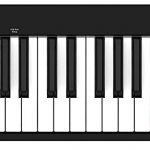





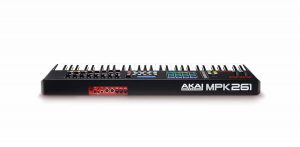












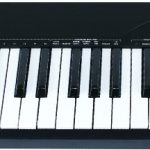












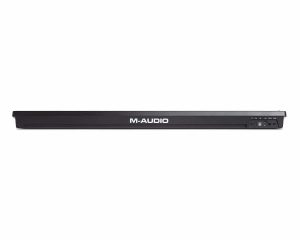



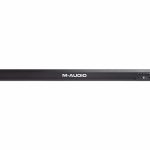








 MIDI controllers come in a large variety of key configurations. You can select models with 25, 49, 61, or even 88 keys. The most popular option out there is the 61 key model. This is thanks to a combination of several different factors, such as:
MIDI controllers come in a large variety of key configurations. You can select models with 25, 49, 61, or even 88 keys. The most popular option out there is the 61 key model. This is thanks to a combination of several different factors, such as: As you can imagine, there are a ton of features to consider when you are looking for the best 61-key MIDI controller. In this section, we will go through every detail you need to be aware of so that you can find the perfect model for your needs.
As you can imagine, there are a ton of features to consider when you are looking for the best 61-key MIDI controller. In this section, we will go through every detail you need to be aware of so that you can find the perfect model for your needs. While the keys are where most of your musical options are going to come from, you will also want to pay close attention to the different pads and controllers the model of your choice offers. The more control options a MIDI controller has, the more command you are going to have over your instrument. Most models offer an array of knobs, faders, and drum pads that allow you to create the exact sound that you are looking for in your music.
While the keys are where most of your musical options are going to come from, you will also want to pay close attention to the different pads and controllers the model of your choice offers. The more control options a MIDI controller has, the more command you are going to have over your instrument. Most models offer an array of knobs, faders, and drum pads that allow you to create the exact sound that you are looking for in your music. As you can imagine with such a customizable musical tool, there are lots of different extra features out there to make your experience that much more productive. One of the best features to keep an eye out for is an automapping feature. Obviously, when you take the time to personally map out and configure your controller, it is going to be much more personalized to your specific needs, wants, and stylistic choices. This process, however, takes a ton of time. Automapping makes it much quicker since it automatically configures the controller itself, saving you time and allows you to get set up right away and be able to play.
As you can imagine with such a customizable musical tool, there are lots of different extra features out there to make your experience that much more productive. One of the best features to keep an eye out for is an automapping feature. Obviously, when you take the time to personally map out and configure your controller, it is going to be much more personalized to your specific needs, wants, and stylistic choices. This process, however, takes a ton of time. Automapping makes it much quicker since it automatically configures the controller itself, saving you time and allows you to get set up right away and be able to play.










JUst to let you know that the Nektar Panorama P6 is not “fully weighted”. Is semi weighted.
From Sweetwater:
Tech Specs
Number of Keys: 61
Type of Keys: Semi-weighted, Piano Style
Aftertouch: Yes
Pads: 12
Other Controllers: Pitchbend, Mod Wheel
Encoders/Pots: 16
Faders: 10
Dedicated Transport Control: Yes
Pedal Inputs: 1 x Footswitch, 1 x Expression (Both Assignable)
Thank you for bringing this to our attention. We apologize for any confusion caused. The Nektar Panorama P6 does indeed feature semi-weighted keys, not fully weighted keys. We appreciate you sharing the information from Sweetwater’s tech specs, and we will make sure to update our product description accordingly. If you have any further questions or need assistance with anything else, please feel free to let us know. Thank you!