A studio without a MIDI Keyboard is like a fishing hook without a bait. Whether you are an advanced or hobbyist music producer, chances are, at some point, you will be overwhelmed with a heavy workload on a regular basis. A mouse and a keyboard in your DAW won’t hold up to the task, and that’s when a midi keyboard becomes a necessity. As a hip-hop producer, electronic musician, or beat maker, you will need to get the most out of the FL Studio software as well as control your hardware.
But which is the best midi keyboard for FL Studio? There are so many of them out there from various brands, but only a few are up to par. Choosing one out of the many can be daunting, and this guide will demystify the process for you with reviews of top-rated midi controllers. Out of the nine midi keyboards reviewed, the Arturia KeyLab Essential was the best pick overall as no other midi keyboard could measure up to its combination of exceptional functionality, durability, and value.
As the name suggests, a midi controller is for controlling anything and everything. However, for you to pick the best, you have to establish what exactly do you need. Once you know what you want out of it, you can look at a few products and check their weight, dimensions, control options, and connectivity if they fit your needs. This article will help you choose the best midi keyboard for FL studio with a comparison table, in-depth reviews of seven products and, a buying guide.











































































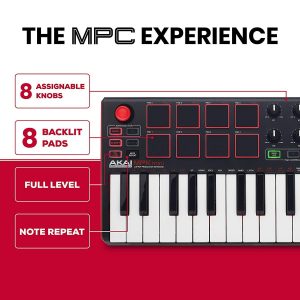



















 FL studio has a built-in option to use your regular computer or laptop keyboard and a mouse as a virtual piano keyboard. Though the feeling would be a whole lot different with a Midi keyboard and it would save you a lot of time as well.
FL studio has a built-in option to use your regular computer or laptop keyboard and a mouse as a virtual piano keyboard. Though the feeling would be a whole lot different with a Midi keyboard and it would save you a lot of time as well. There are certain features that are a must-have for a wonderful midi keyboard. When you go shopping for one, ensure you consider all of them for you to get a highly-functional and quality product.
There are certain features that are a must-have for a wonderful midi keyboard. When you go shopping for one, ensure you consider all of them for you to get a highly-functional and quality product. You need to check if the specific brand you are considering has other control options like key sets. For instance, a particular brand can have a controller with similar features, but various key games and others may not.
You need to check if the specific brand you are considering has other control options like key sets. For instance, a particular brand can have a controller with similar features, but various key games and others may not. For you to get maximum satisfaction from a midi controller, you need to identify your needs. Not all midi controllers are the same or have the same capability in terms of performance, usage, and value. You might need a controller which you can use to make music on the go, or a low-budget one or a beginner-friendly. Your personal needs will significantly determine your choice of a midi controller.
For you to get maximum satisfaction from a midi controller, you need to identify your needs. Not all midi controllers are the same or have the same capability in terms of performance, usage, and value. You might need a controller which you can use to make music on the go, or a low-budget one or a beginner-friendly. Your personal needs will significantly determine your choice of a midi controller.









