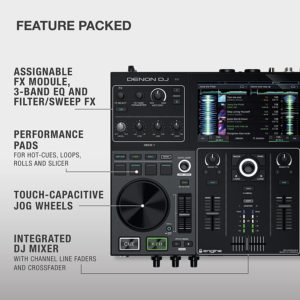How does a DJ controller for scratching work?
You can do scratching on both Vinyl and non-vinyl materials like a DJ controller. Your scratching technique matters more than the equipment you use. A DJ controller works when connected to a laptop with USB. The DJ then finds the buttons, knobs, and faders in the menu settings on the software on the computer. So basically, when the auto-sync button on the controller is pushed, it hits the auto-sync button on the software, and the laptop does everything.
Some controllers feature an audio card. In this case, the audio output of the DJ software is sent back to the controller through a USB cable and audio card. The sound cards, just like an audio mixer, let the DJ adjust the audio levels to outputs by controlling the sound system and choosing channels.
Features to consider when buying a DJ controller for scratching

Here are some of the key features you have to consider before buying a DJ controller. They determine the quality and performance of the controller.
Build quality
This is really crucial. It determines how long the controller will last you. Be sure to go for a solidly built DJ controller with high-quality material. It should also be stylish and sleek since you are in the show business.
Software and system requirements
Ensure you check the software that the controller was designed for. Using the software the controller was made for allows you to be on top of your DJing game as it will be easier trying to find MIDI maps and installing things yourself. Also, it helps minimize the possibilities of any technical issues.
Number of channels
This largely determines the number of tracks you will be able to control on your mix. DJ controllers usually come with either 2 or 4 channels.
Beginner models like
the Native Instruments Traktor Kontrol S2 Mk3 reviewed above come with 2 channels, while pro-level ones like
the Pioneer DDJ-SX2 above feature 4 channels.
If you intend to mix with 4 tracks, you better go for a 4 channel controller.
Easily adjustable crossfader curve
This is very essential. When you start to learn advanced scratching techniques, you will always need to move the cross-fader back and forth very fast. An easily adjustable crossfader curve on the controller or the software should make this easy for you.
Jog wheels
Nearly all modern DJ controllers come with jog wheels. They are the pair of platters on the controller designed like vinyl turntables of the traditional DJ systems. They allow you the best control when mixing music. They can be used to speed up or slow down tracks and even create fades in between tracks. They are a must-have for creating scratches in a mix.
Based on your DJing style and preference, you can choose either the motorized or non-motorized wheels with a specific size and sensitivity to touch.
Connectivity

This determines where your audio will be routed. Most DJ controllers come with a microphone input and 1 or 2 USB connections for connecting to your computer or other screens.
If you are working with several audio interfaces or larger speaker systems, then you have to be keen on the number of output channels. Especially the entry-level DJ controllers, they usually have lesser features compared to the professional ones.
Dimensions and weight
This is a big deal, especially for mobile DJs. If you plan to move around with your controller or have a small studio space and you are just tight on space, you best go for a compact and lightweight DJ controller.
Entry-levels controllers tend to be lighter than most professional-level controllers. It’s pretty much what works for you. You wouldn’t give up an excellent set of features for a lighter controller, No?
Extra features
As expensive as DJ controllers are, there are certain accessories and features that are a must-have to make the DJ set complete. They include a stand, a carrying case, and headphones, among others. Go for a controller that features some or all of these things. This saves you from making extra purchases.