How can a MIDI controller take your Logic Pro X creations to a whole new level?
 Logic Pro X is a high-quality software tool created by Apple. It is used by a huge number of music producers found all around the globe, due to its fantastic capabilities. Of course, it isn’t just for the experts. Beginners in the music industry also find it easy to use for composing their first musical creations.
Logic Pro X is a high-quality software tool created by Apple. It is used by a huge number of music producers found all around the globe, due to its fantastic capabilities. Of course, it isn’t just for the experts. Beginners in the music industry also find it easy to use for composing their first musical creations.
Though you can use Logic Pro X on its own, tapping into its multiple features for the sounds and effects you’re looking for, there is an excellent reason to add a MIDI keyboard controller to your home studio. These handy tools can expand the range of Logic Pro X, enhancing its features and adding in some extras for a whole new experience. The MIDI keyboard controllers that work with Logic Pro X give you some great variations, allowing you to get a full recording, including different tracks that are built right into your library.
Another remarkable thing about the Logic Pro X controllers is that they come with a wide range of features on their own, so you can get a simple model or one with a huge range of features for extra effects. They come in compact or full-size models, with different key amounts and types, so you should have no trouble finding one that meets your needs and personal style.
Features to consider while choosing a MIDI keyboard controller for Logic Pro X
 If you’re in the market for a MIDI keyboard controller to go with your Logic Pro X software, there are a wide range of options to look for. The following sections will help you get started.
If you’re in the market for a MIDI keyboard controller to go with your Logic Pro X software, there are a wide range of options to look for. The following sections will help you get started.
Number of keys
When you’re looking at the different MIDI keyboard controller options, you’ve likely noticed that they come with different numbers of keys. For instance, the Akai Professional MPK MINI MK2 MKII only has 25 keys, while the M-Audio Code 61 Black has 61 keys. There are also some MIDI keyboard controllers that have 49 keys or go as high as 88 keys, which is the maximum you’ll find on products of this type.
There is no right or wrong number of keys when choosing a controller, it all depends on your personal preference. The more keys you have, the wider the melodic range you can create. Of course, some of the smaller models have octave up and down buttons, which can expand the range without adding more keys to the keybed. Those with a background in piano may also find it more comfortable to stick with a larger keybed since it is what they are used to.
Keys features: semi-weighted vs. velocity-sensitive
The keys themselves are rather important, so you need to choose the right ones. This will ensure you are comfortable playing them and they are allowing you to create the sound you want. Different types of keys have different capabilities, too, so be sure to pay attention when choosing your MIDI controller for Logic Pro X.
Full-sized keys are designed to look and feel like the ones you’ll find on a classical acoustic piano. If you are already a piano player, these are likely going to give you the feel you are used to when playing, rather than throwing you off when you`re trying to play. For everyone else, the size of the keys depends on the size of your fingers. Those with thin fingers can handle thinner keys, while thicker fingers may end up pressing more than one at a time.
The weight of the keys is also important. Like full-sized keys, fully-weighted ones feel more like the keys on a real piano, so are best for piano-players. Semi-weighted keys, like the ones on the Novation Impulse 49 USB Midi Controller Keyboard, aren’t quite as heavy, using a spring-loaded mechanism combined with light weights attached to the keys. These ones are best for those on a budget, as they tend to cost less than a fully-weighted keyboard.
Velocity-sensitivity means that the keys respond to the amount of pressure you’re putting on them and create the sounds accordingly. For instance, if you are lightly touching them, they will create softer notes than if you were really pounding the keys. The harder you push, the louder the notes will be, giving you a wider range of expression than keys without this feature.
Pads and controllers
 Some of the MIDI keyboard controllers we’ve reviewed, like the Akai Professional MPK249, have a wide variety of pads, buttons, knobs, and faders on them, while others are much more basic. To a beginner, this may all look quite daunting but all of these extras have their purpose.
Some of the MIDI keyboard controllers we’ve reviewed, like the Akai Professional MPK249, have a wide variety of pads, buttons, knobs, and faders on them, while others are much more basic. To a beginner, this may all look quite daunting but all of these extras have their purpose.
Though the keys give you your standard piano sounds, you may want to add some other sounds to your music. That’s where the pads come in. These are usually used to add some drum beats to your compositions, though you can use your software to add other sounds of your liking, musical phrases, or other features you want to be included. This gives your music some extra depth.
The faders, knobs, buttons, and arpeggiators are all added in for performance control. These controls can all be mapped to the Logic Pro X software, allowing you to adjust settings and add in what you need as you go. Of course, not everyone wants all of these extras, so if you are interested in a more basic model, a MIDI controller like the Korg NANOKEY2BK may be a good choice.
You should also remember that the more of these pads and controls you have on your controller, the higher the cost will be. Simple designs are better for those on a budget or who don’t need all the bells and whistles to create some good music.
Weight and dimensions
 The weight and dimensions of the best MIDI keyboard controller for Logic Pro X matters for a few reasons. If you plan to set your controller on a desk and leave it there, the weight won’t really matter very much. It only comes into play if you plan to take your music on the road for composing while you travel or for live performances. The more weight you’re carrying, the harder it will be to transport all your gear to wherever you’re heading. That’s why those on the road should consider models like the Korg NANOKEY2BK, which is light enough that it won`t be a burden, no matter where you`re going.
The weight and dimensions of the best MIDI keyboard controller for Logic Pro X matters for a few reasons. If you plan to set your controller on a desk and leave it there, the weight won’t really matter very much. It only comes into play if you plan to take your music on the road for composing while you travel or for live performances. The more weight you’re carrying, the harder it will be to transport all your gear to wherever you’re heading. That’s why those on the road should consider models like the Korg NANOKEY2BK, which is light enough that it won`t be a burden, no matter where you`re going.
The dimensions are also an important feature for traveling with your recording equipment. A bulky one will require a special carrying case or a large suitcase to keep it safe on the road. Smaller models can fit into a backpack, so you can just tuck them in with your laptop and head out. Of course, the dimensions are also something to look at for home use, especially if you have limited space.
Smaller desks may not be able to support a full-sized MIDI keyboard controller, so be sure to measure how much room you have to spare for one and get the model that has the features you need while still fitting in that area.
Price
The price of a MIDI keyboard controller for Logic Pro X varies, depending on the size of the product and the features it uses. A small model with a more simple design can cost as little as $50, though you will be a bit limited with what you can do with it. A larger model with the maximum number of keys possible and all the faders, knobs, and buttons you could ask for can range up to $500 or more, which is well worth it if you intend to use the controller to its full potential. If you`re on a budget, though, it may be best to stick with something a bit less pricey.
Extra features
 Though the features described above are the main ones you`ll want to look for when choosing a MIDI keyboard controller, there are a few other things worth noting. This will ensure you have the best quality tool to meet your needs.
Though the features described above are the main ones you`ll want to look for when choosing a MIDI keyboard controller, there are a few other things worth noting. This will ensure you have the best quality tool to meet your needs.
One thing to look at is the build quality of the controller. Those made of heavier materials, like metal, will last much longer than ones made of plastic. This is especially important for those who plan on doing some traveling with their equipment. The sturdier the design, the more bumps and knocks it can withstand without falling apart.
The cables that come with it are also something to look at. Some models come with a power cable, while others get their power directly from the Mac, PC, or laptop they are plugged into. Different consoles require different cords as well, especially if the MIDI controller can be used with a handheld device like an iPad or smartphone. The more systems it`s compatible with, the more cords you may need, so be sure it has them all or you may be spending some extra time and money finding the ones you need later.
Quite a few of the models we reviewed here have some backlighting on the pads or other controls. These are handy for a few reasons. Though your home studio may be brightly lit, those performing may be doing so in darker venues, so the backlighting helps you keep track of all the controls you need. Some models, like the M-Audio Code 61 Black, also offer color-coded backlighting, so you can set different colors for different sounds and effects, keeping everything nicely organized for recording, mixing, or performing.
Even if you`re using Logic Pro X with your MIDI keyboard controller, it is still nice to have some free software that helps with the setup of the controller when you first start out with it. These bits of free software may also integrate with Logic Pro, making it easier to map your controls or adjust the settings as needed.
You may also want to look at the warranty for the product you`re buying. As well as how long the MIDI controller is covered for, this will also tell you exactly what is backed, including the casing, keys, knobs, and every other piece of the controller. The more coverage you have, the more comfortable you will be using this handy tool at home or on the road.


















































































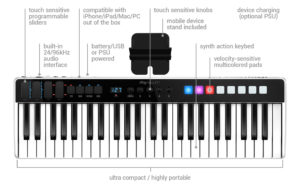







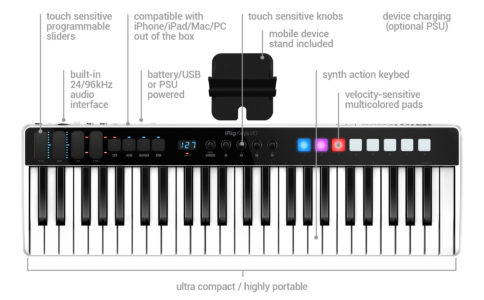
 Logic Pro X is a high-quality software tool created by Apple. It is used by a huge number of music producers found all around the globe, due to its fantastic capabilities. Of course, it isn’t just for the experts. Beginners in the music industry also find it easy to use for composing their first musical creations.
Logic Pro X is a high-quality software tool created by Apple. It is used by a huge number of music producers found all around the globe, due to its fantastic capabilities. Of course, it isn’t just for the experts. Beginners in the music industry also find it easy to use for composing their first musical creations. If you’re in the market for a MIDI keyboard controller to go with your Logic Pro X software, there are a wide range of options to look for. The following sections will help you get started.
If you’re in the market for a MIDI keyboard controller to go with your Logic Pro X software, there are a wide range of options to look for. The following sections will help you get started. Some of the MIDI keyboard controllers we’ve reviewed, like the
Some of the MIDI keyboard controllers we’ve reviewed, like the  The weight and dimensions of the best MIDI keyboard controller for Logic Pro X matters for a few reasons. If you plan to set your controller on a desk and leave it there, the weight won’t really matter very much. It only comes into play if you plan to take your music on the road for composing while you travel or for live performances. The more weight you’re carrying, the harder it will be to transport all your gear to wherever you’re heading. That’s why those on the road should consider models like the
The weight and dimensions of the best MIDI keyboard controller for Logic Pro X matters for a few reasons. If you plan to set your controller on a desk and leave it there, the weight won’t really matter very much. It only comes into play if you plan to take your music on the road for composing while you travel or for live performances. The more weight you’re carrying, the harder it will be to transport all your gear to wherever you’re heading. That’s why those on the road should consider models like the  Though the features described above are the main ones you`ll want to look for when choosing a MIDI keyboard controller, there are a few other things worth noting. This will ensure you have the best quality tool to meet your needs.
Though the features described above are the main ones you`ll want to look for when choosing a MIDI keyboard controller, there are a few other things worth noting. This will ensure you have the best quality tool to meet your needs.










Dear PrimeSound.org,
I’ve just read the reviewed article “Best midi keyboard for Logic Pro X”. I wonder the Korg Triton Taktile 49 keys was not in the list. Does the Triton Taktile not match the need?
James Dory
Composer.
Thank you for your comment and for bringing up the Korg Triton Taktile 49 keys. While the Triton Taktile is indeed a popular midi keyboard, our article focused on highlighting a selection of the best midi keyboards specifically for Logic Pro X.
The decision to include or exclude a particular keyboard is based on various factors such as compatibility, features, and overall user experience with Logic Pro X. We aim to provide a comprehensive list that caters to a wide range of needs and preferences.
However, we appreciate your suggestion and will definitely consider including the Korg Triton Taktile in future articles or updates. We value feedback from our readers, as it helps us improve our content and ensure we are providing the most relevant information.
Thank you again for your input, and we hope you continue to find our articles helpful.
I loved the article but it’s a bit outdated atm.
New Macs have Catalina.
I will be receiving my new iMac in 2 weeks and was shopping for a good controller keyboard for Logic X.
To my surprise most keyboards in this article WON’T work (for full 100%) on Macs with Catalina 🙁
Even the NR1 coming out of the test won’t work with the new Macs 🙁