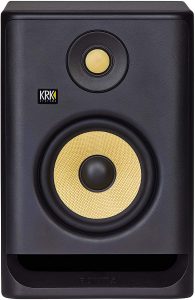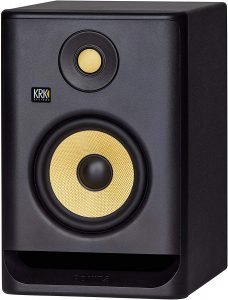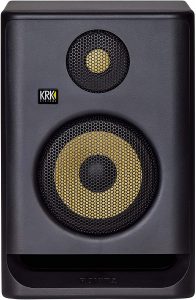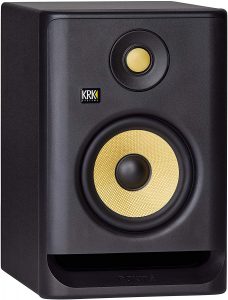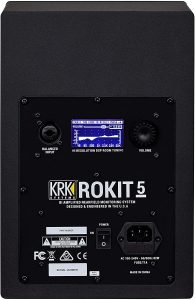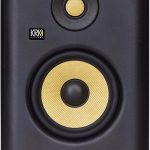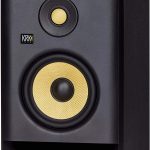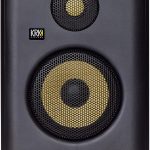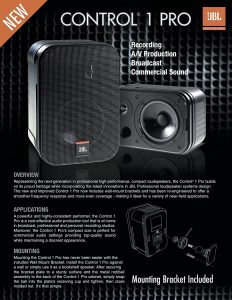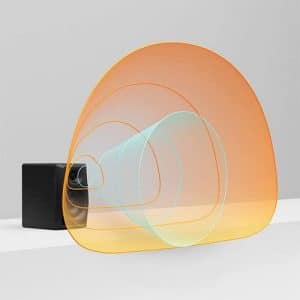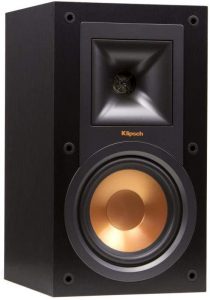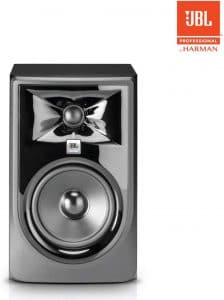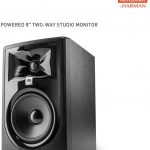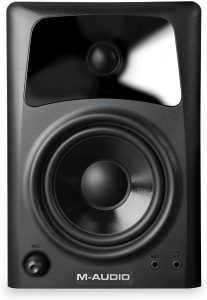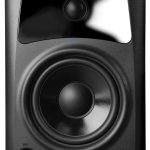What are studio monitors?
They are loudspeakers, usually in speaker enclosures, that are specially designed for professional audio production applications like music recording studios, home studios, radio studios, TV studios, and filmmaking.
What to expect from studio monitors under $200?

Are you fearing you might not find a good studio monitor without hurting your wallet? Well, fret not because, with just 200 bucks in your pocket, you can get the best studio monitor that suits your needs. Here are some of the things you will love on a studio monitor below 200 dollars.
3 to 5-inch woofers
Most studio monitors have a woofer ranging from 3 inches to 5 inches, and they offer a great bass response.
Multiple inputs
Some of them have multiple inputs, while others come with single inputs, including AUX input, RCA jack, headphone jacks, and XLR-1/4” combo input, among others.
Lightweight and compact build
Most of the monitors are small and highly portable, meant to fit well in any workspace.
Passive or active amplification
Some monitors are active or powered while others are passive, thus need to be plugged into a power source.
High-quality sounds
The monitors are built to offer the best crisp, clear, and well-balanced sounds.
Power
Most studio monitors under 200 dollars have a power wattage ranging between 20 watts and 200 watts. The one with a higher wattage performs better regarding volume levels, audio clarity, and definition. They also have a better dynamic range.
Features to consider when buying studio monitors
These are some of the features you must look for to make the best buy.
Near field monitors vs. far field monitors
This depends on the size and nature of your studio. If you are a small recordist with a small studio or home studio, then you better go for the near field monitors for a minimized environmental impact on the mixing.
On the other hand, if you have a big studio with a heavy acoustic treatment, then you can go for far field monitors, which mainly do background scoring and sound effects.
Active vs. passive monitors

As much as passive monitors are cheaper, active monitors are more beneficial. Passive monitors will require you to perfectly match their speakers with an amplifier and crossover while active monitors come with all that built-in them.
Active monitors even perform better because the internal amplifier is specifically matched to their speaker for optimal performance. If you can part with what they cost, go for active speakers.
Monitor size
Most studio monitors are small and lightweight. The size of the studio monitor should be appropriate for the size of the room or workspace you are using. If you are mixing in a small place, you’ll get better results if you use a small studio monitor.
Frequency
The wider the frequency range, the better. A wide frequency range will save you from needing a subwoofer for great bass response. The KRK RP5 Rokit G4 reviewed above is a good example of a monitor with a wide frequency range of 43Hz -40KHz.
If you don’t care about frequency range, then you can go for a small range then get a subwoofer backup whenever you need to. Monitors with a small frequency range are even much cheaper.
Power
Power is a crucial aspect as it affects the overall sound in terms of volume, dynamic range, and amount of headroom. It is better to go for monitors with a higher wattage as you will be able to hear the audio details clearly and make precise adjustments to the gates, compressors, and limiters. The JBL Professional Control 1 Pro reviewed above is a great example of a monitor with high power.
Tweeters and Woofers
Studio monitors come with different tweeter and woofer dimensions. A tweeter handles all the higher frequencies while a woofer handles all the lower frequencies. The bigger the woofer and tweeter, the better the sound frequency response.
A monitor with a 5-inch woofer will produce a clearer and deeper bass sound compared to a 3-inch one.
As for tweeters, go for the silk dome type for more stable bass handling.
Connections

Studio monitors come with a varying number of connections. It is better to go for a monitor with a higher number of connections as it would be more versatile. A few of the connections include AUX input, RCA jack, headphone jacks, and XLR-1/4” combo input, among others. Some monitors like the Mackie CR3 reviewed above have nearly all of them, while others like the Alesis M1 Active MK3 have only one.
Single-amp, bi-amp, or tri-amp
This is determined by how the input signal is divided up to power the drivers. Be sure to go for monitors with either Bi-am or Tri-amp configurations.
Bi-amp and Tri-amp configurations have a more accurate frequency response and a better definition. Unlike single-amp configurations, they power each speaker individually, ensuring that every driver is able to reproduce its dedicated frequency range more accurately.
EQ
Several studio monitors have built-in EQs that help you tune them to your workspace or room. Others even have digital processing that makes them perform optimally according to your acoustic space.
Driver types
There is a wide range of speaker construction materials out there, including Kevlar, paper, and aluminum alloys, among many others. Speaker driver materials largely affect the sound of a speaker. Kevlar drivers, for instance, ensure the sonic quality stays the same in all the frequencies you play.
Cabinets
Many small and large studio monitors feature a ported cabinet that helps them extend to lower frequency rates for more bass. This might seem very beneficial on the surface, but their sonic precision is not as good as that of closed cabinets, especially if you place the monitor too close to the wall.
If you have to close your studio monitor to the wall, consider going for one with a closed cabinet or front ports for accurate monitoring.
How to place studio monitors
Place a stereo pair of studio monitors in an equilateral triangle to get the most accurate frequency response and clearest stereo image. You should do this with your head when you are seated in your mix position.
Placing the monitors when setting up a multichannel surround sound system is much more complicated, but you can always get help from a professional.
Most importantly, ensure you place your speakers on stands for improved sounds rather than placing them on the table or console directly.