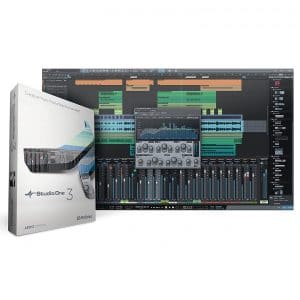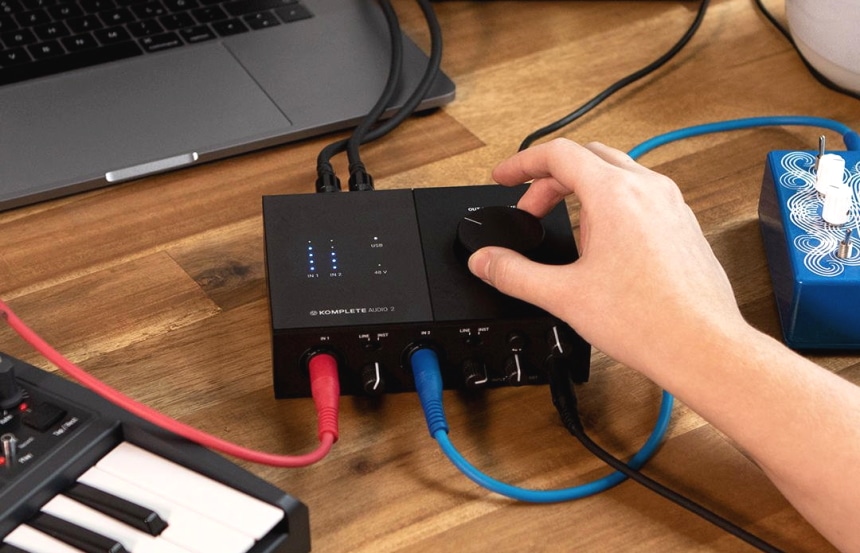What to expect from audio interfaces under $500
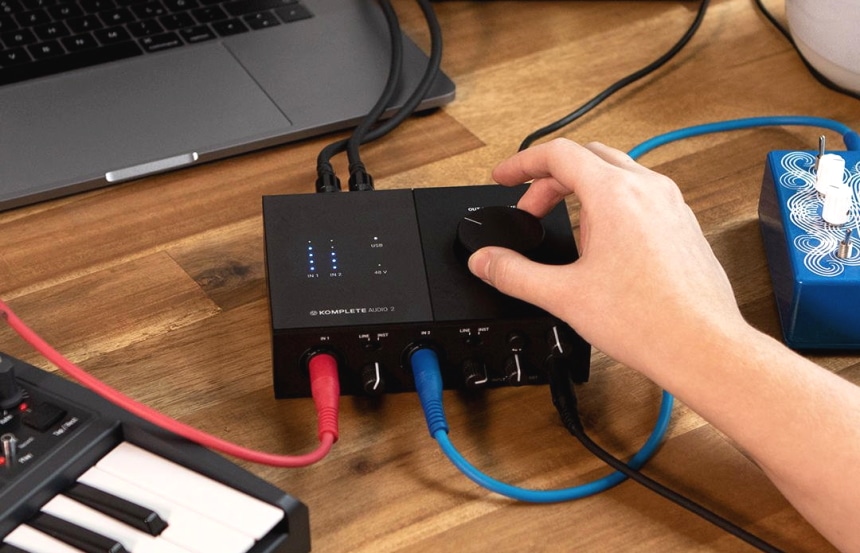
On the higher end of this price range, you will find reliable tools that professionals can use to make music. They include multiple ports, high-quality audio resolution, numerous controls, and sometimes even multiple software packages. Of course, for products priced higher, you will find that they have more benefits and features. Similarly, the lower you go in this price range, the less the features the devices will have. Construction and audio quality may also suffer. As such, you should be prepared with a sufficient budget to ensure you get the best gear possible.
Features to think about when buying an audio interface under $500
As you have seen with the products listed above, features differ from product to product. Rather than have you select products blindly, we have provided a guide on the same below. As such, you will be able to tell which features are essential to your use scenarios and which ones aren’t.
Desktop vs. rack-mounted model
Desktop versions are the most common audio interfaces for mac and windows under 500 and will tend to take up a little space next to your computer. The Behringer UMC404HD is a prime example of such a device. In contrast, rack-mounted models don’t often fit in this price range. As well they are often larger and need a separate stand of their own.
Inputs/outputs
Of course, the number of outputs also matters to many users as well. Nevertheless, solo users will not be able to use multiple ports at the same time. As such, a range of about four ports, both input, and output, should suffice for their needs. Those who work in teams will need more ports to work with. Consequently, it is up to you to gauge your needs in this area and purchase your device accordingly.
Connectivity
Here you have connections such as MIDI in/out in addition to the other ports available that will expand your capabilities with the device. Also, the type of USB port might matter here as well. Nevertheless, products like the M-Audio M-Track 8X4M with a high-speed USB connection are preferred since they affect the musical output as well.
Bitrate and audio resolution
You as well want the highest audio resolution available, since it will significantly improve the quality of your music.
As such, products with a rating of 24-bit/192kHz are guaranteed to give you high-quality audio results.
Examples of the same are the Native Instruments Komplete Audio 2, as well as a few other options mentioned above.
DAW and device compatibility

Of course, you will have to connect the machine you buy to your personal computer. Unfortunately, some of these devices are outdated and thus won’t work with Windows 10 as well as updated versions of macOS. You as well have other products that are exceptional in this area that are compatible with Windows, macOS, and even iOS devices such as the Steinberg UR-RT2.
Dimensions and weight
Remember, this is a desktop tool and thus should be light as well as take as little space as possible. You can often tell the size by looking at the dimensions while the weight is provided for you in the features listed above. However, if a small and lightweight device is all you want, you can get by with the Audient iD4 that weighs even less than 2 lbs.
Warranty
The Focusrite Scarlett 4i4 comes with a three-year warranty. Other manufacturers may not be so generous. As such, always check to see the duration of the warranty for the product or if there is even a warranty at all. This will tell you the support you will get from the manufacturer should your device suffer any defects or even damages.
Extra features
Extra features such as LEDs and large volume knobs as well are not uncommon. After making sure your device has the right features for you, only then can you check for extra features. This will help you avoid getting carried away and purchasing a product with a lot of features that you don’t need at the expense of those that you do need.