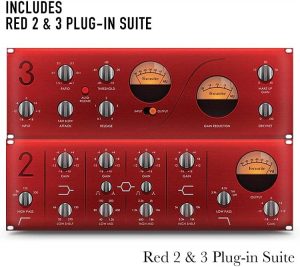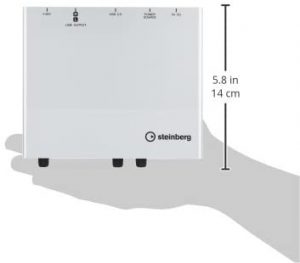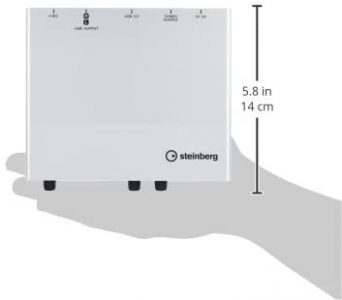What can you expect from a budget audio interface?

When it comes to expectations from a budget audio interface, flexibility should be at the top of the list. The reason being, budget audio interfaces are not bought in isolation. You’ll need headphones, microphones, and other musical instruments.
And while the budget is not synonymous with cheap products, be sure that cheapness is not reflected on your interface’s functionality, sound quality, and build quality.
Besides quality, budget interfaces must come with the proper drivers for your PC’s operating system. Think ASIO drivers for Window users that provide little to no latency connection between the recording software and the interface.
Features to consider when buying an audio interface on a budget
When looking to purchase an audio interface on a budget, it’s in your best interest to consider the following features:
Bitrate and audio resolution
While the sample rate gets bandied about as a huge selling point, the truth is, for a beginner, it’s not a major issue. It’s like the TV set. Each few years TV manufacturers produce more advanced resolutions: 4K, 8K, and more. But at the end of the day, such figures matter little to viewers.
But as technology evolves, manufacturers are putting effort into squeezing commendable preamps into little boxes at an affordable price. Whether it’s the JFET input on Audient EVO 4, Class-A preamps in PreSonus AudioBox 96, or ‘Crystal’ preamps on M-Audio Air 192/4; they all provide decent sound quality.
The published specs are often impressive, as manufacturers compete over who will provide better low noise floors and better dynamic ranges. And while most budget audio interfaces have similar specs, you can notice a difference in the amount of gain available on their mic preamps. As such, select the gain that best suits your needs. For example, you’ll need plenty of clean gains to record vocals as opposed to recording drums and guitar amps.
While the value of sample rates is datable, you should record at 24 bitrates. Luckily, all the audio interfaces in our list record at 24-bit at up to varying levels of sound resolution.
Inputs, outputs, and connectivity

The type and number of inputs in an interface will depend on your music goals. If you plan to play bass guitar/electric guitar/acoustic guitar; for instance, you’ll need 1XLR input and 1TRS or Jack input. Most modern models combine the two inputs as one. The XLR forms the 3 pins while the TRS forms the middle for your combo (jack) input. Combo inputs are very useful as they can accept lead inputs. They also feature control for switching between instruments and mic levels.
If you want to record your guitar and vocals separately in individual takes, a single input like in Focusrite Scarlett Solo (3rd Gen) will be sufficient. If you want to record the guitar and vocals together, go for 2 inputs like in PreSonus AudioBox USB 96, or more.
If you will be using MIDI devices to gain remote control over your music workflow, select an interface with MIDI connectivity, such as Focusrite Scarlett Solo (3rd Gen) or BEHRINGER U-Phoria UM2.
The outputs typically have one set of stereo lines out and monitor out, on board. If looking to DJ, look for an interface with a double stereo line out – one set for private uses and one for the house.
Lastly, if your microphone requires phantom power to work, select an interface with phantom power capabilities. DJs should go a step further to look out for RCA connectivity that hooks up DJ turntables and mixers.
DAW and device compatibility
Every audio interface in our list is compatible with Windows and Mac setups. Some like the Steinberg UR12 can be used with Apple mobile devices too. Any interface described as “class-compliant” means it’s compatible with iPhone or iPad. Of those, some come equipped with appropriate ‘Lightning’ connectors, while some require Apple’s USB-to-Lightning Camera Connection Kit adapter.
The units are also compatible with all the top-end DAW recording software while others boast their own. (For example, PreSonus AudioBox USB 96 boasts a DAW recording software and a Studio Magic Plug-In Suite (with over $1,000 of computer-based recording software plug-ins).) Be sure to check the product reviews and feedback in case of any doubt.
Software included

The audio interfaces on our list come equipped with a variety of software bundles to sweeten the deal. The offerings range from limited, entry-level ‘LE’ versions of key applications to full versions of major synths and effects.
Some units like the PreSonus AudioBox USB 96 bundle in a DAW (digital audio workstation), which is helpful if you haven’t already committed to such a platform.
Ableton Live Lite seems to be issued free with every audio interface. You’ll also find Cubasis or Cubase AI free with Steinberg UR12, Avid’s Pro Tools free with M-Audio AIR interface, and the artist version of Studio One with PreSonus AudioBox. Some audio interfaces on our list sweeten the deal with VST instruments or additional effect pug-ins. Focusrite, for example, includes a range of plug-ins.
Dimensions and weight
The size and weight of an audio interface affect its storage and portability. Luckily, the interfaces on our list on the compact side of the spectrum. BEHRINGER U-Phoria UM2, for instance, measures 5.04” x 4.65”x 1.47”and weighs just 0.6 pounds, making it the lightest on our list. The Steinberg UR12 measures 9.21”x 8.07” x 4.13” and weighs 2.9 pounds, making it the bulkiest on our list.
Basically, you want a budget interface to fit into your laptop bag, and the reviewed interfaces will do just that.
Warranty
Since we’re talking of the best budget audio interfaces, you may be tempted to ignore their warranty – but don’t. Even when the price is on a lower end, you still need some guarantee from the manufacturer to be at ease. You’re no in the business of wasting your hard-earned cash, now are you?
As such, settle for an interface with at least 1-year of warranty – that’s any audio interface on our list by the way.
In case of limited warranty, check whether it can be extended – especially if the manufacturer’s support system is a bit wanting.
Extra features
With audio interfaces, you can always get more for your buck. For instance, EVO 4 boasts the recent development in the name of the ‘Loopback’ facility that allows the output of one software to reappear as input recording in another software. The Loopback feature is ideal for live streaming or podcasting. You just your DAW’s output into your streaming software on YouTube or Twitch.
Other features worth your while are the Smartgain in Audient EVO 4 and the 4-segment metering on the PreSonus AudioBox. It’s good to pore through the interface description to check whether there’s a killer feature that would ease or revolutionize your workflow.