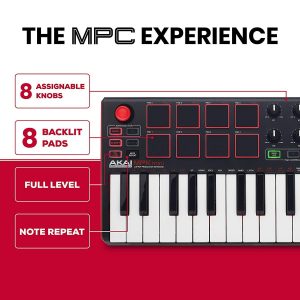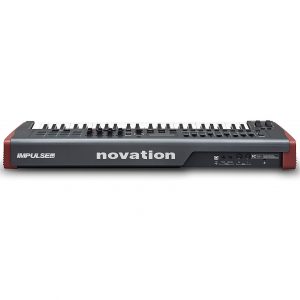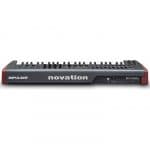What is a MIDI keyboard controller?

Using a QWERTY keyboard and mouse to computer applications is pretty straightforward. It allows you to type, browse the internet, and more. Although these devices are useful for general use, if you are creating music or using music software, you will be better off using something else: the MIDI controller.
MIDI stands for Musical Instrument Digital Interface, and it has been around for more than two decades.
Originally, MIDI was employed to connect several external hardware boxes, but now, it simply allows you to send input information from the controller right to the computer.
A MIDI keyboard controller is a piano-style keyboard that is attached to the computer via a USB cable.
On its own, the MIDI controller doesn’t create any sounds; rather, the music is from the computer and made through different software and plugins.
Benefits of a MIDI Controller
There are several advantages to buying a MIDI controller, and in this section, we will consider some of them.
Recording
If you want to make the recording process more comfortable and relatively more straightforward, then a MIDI controller can help you. They are cheap and easy to play, although you might decide to choose a more advanced model. Either way, as long as it is a MIDI controller, it will result in an easier recording process than you’re used to.
Improved performance
Aside from simplifying the recording process, it enhances the performance quality. After a recording session, the MIDI controller allows playback. Playback is editable; hence, any mistakes that you make can be corrected.
Versatile
MIDI controllers let you use any instrument you want. It comes with several built-in features that mimic a guitar, trumpet, piano, violins, synth, and other musical sounds.
Features to consider when choosing a MIDI keyboard
Considering that there are several of these products on the market, it is admittedly difficult choosing the right one. However, there is a solution. You can make the right choice from scores of products when you know the features to look out for. In this section, we will discuss some of the essential factors to consider that will assist you in making the right choice.
Number of keys
MIDI controllers come with a wide variety of keys. In most cases, they come with key counts of 25, 49, 61, or even 88 keys. However, mini controllers, like those found in this article, come with 25 keys or less.
Many professionals opt for a MIDI controller with 49 keys because it is often big enough to play with two hands.

In most cases, the larger the number of keys, the bigger the MIDI controller is. Therefore, you should note the space available in your house and the type of music that you hope to create before choosing a controller. The portable options, for example, the Arturia MiniLab MkII, come 25 keys and can fit into your bag with ease.
Action
There are three main types of key actions that can be found on a MIDI controller. Each of these serves a particular function. Let’s discuss these actions.
· Synth Action
Synth-action can be found on almost all MIDI keyboard controllers on the market. The synth-action keys are made of plastic and use a spring.
These action keys are near-weightless; however, when pressed, you will discover that the spring ensures that it promptly returns to its original position.
· Semi-weighted action
Semi-weighted action keys are different from synth-action keys because unlike the former that is weightless; these keys use a light weight. The weight is fixed to the end of each key. For example, the Novation Impulse 49 USB Midi Controller Keyboard comes with semi-weighted keys.
Semi-weighted keys are also not made of plastic. They might not return as quickly as synth-action keys; however, they deliver a more original feel that is reminiscent of a traditional piano.
· Fully-weighted action
As the name implies, these keys use a full weight design. They are the closest you will get to the keys of a digital piano. It might not be as hefty as the keys of a traditional piano, but it is very similar.
There are no fully-weighted key MIDI controllers in our review, as they aren’t very good for beginners. Professionals usually use MIDI controllers with fully weighted action keys. Thus, they come at a higher cost.
Aftertouch
Aftertouch is a nice addition to any MIDI controller. This feature is what grants the controller a layer of expressiveness as you play. It sends additional messages to your DAW to improve your playing performance.
It is useful in emphasizing melodies and chords. Aftertouch is a feature found in high-end MIDI keyboard controllers.
There are two modes of this feature: monophonic and polyphonic
With the monophonic type, you can apply one aftertouch value across all keys.
Polyphonic, on the other hand, grants the ability to adjust the parameter of the held note.
Monophonic can be found in budget MIDI controllers, while polyphonic only exists for high-end MIDI controllers.
Inputs & Outputs
The main output found in MIDI keyboard controllers is the USB output. Using this output, data is transmitted from the controller to the computer. Expensive MIDI controllers have several outputs, which make them very versatile.
One of the common outputs is a 5-pin MIDI DIN, which can be found on the Alesis VI25. It allows you to connect different hardware and external synthesizers.
Pads

If you are looking to get a great beat from your MIDI controller, then you should be looking for a MIDI controller with pads.
Pads are similar to keys as they are velocity-sensitive. They add a layer of realism and depth to your beats.
Drums come in different styles, but they are usually made of rubber material. Like keys, they come in different numbers, usually in sets of eight.
Our top pick, the Akai MPK Mini MKII, for example, comes with eight backlit velocity-sensitive MPC drum pads.
Most drum pads feature aftertouch that makes them sound better.
By getting a MIDI controller with pads, you can add plenty of creativity to your work.
Buttons, faders, and knobs
Although pads and keys are important to every MIDI controller, equally important are the buttons, faders, and knobs that they come with.
These serve input functions as they also send data to make your music production process easier and more creative. From customizing filters to automating volume, and other things, the faders, buttons, and knobs are what you need.
Knobs and sliders are customizable, and you can assign them whatever functions you want. They make your music creation more expressive and smoothen your path.
Buttons are usually for MIDI data, changing octaves, or editing menus. If your MIDI controller comes with plenty of buttons, you might find yourself using the mouse and keyboard-less often.
Power supply
If you love creating music on the go, you will require a portable MIDI controller. A portable MIDI controller built for the road while be bus-powered or battery-powered.
If it is bus-powered, you simply need to connect it to your laptop, computer, or tablet to use it. This type of power is excellent since it reduces the load you have to carry around. It also jettisons the clutter that arises from having several cables. Battery-powered, as the name implies, runs solely on batteries.
Bigger MIDI controllers will likely be too powerful for batteries or bus-power. Hence, they require external sources of power like an AC adaptor. Ensure that the MIDI keyboard controller you buy can be powered by the available resources you have.
Main Use

In selecting a MIDI controller, you should note the primary use of the device. Are you going to use it for live sets? Then you’d need a relatively portable option. If you are using it in your home studio, then you can opt for a larger option.
Additionally, if you will be hitting the road a lot with your beginner MIDI controller in tow, then you should ensure that it made from high-quality, durable materials.
Extra Features
Some MIDI controllers come with additional features like arpeggiators, faders, and more. These features are mainly for controlling the performance of the MIDI keyboard. Since these aren’t very common features, they are usually found on expensive MIDI controllers.
Compatibility
It is essential to buy a MIDI controller that will suit you and your style. The main aim of purchasing a controller in the first place is to improve your production skills. Check out the ease of use and the learning curve. By reading reviews and guides like this article, you will be able to select one that is right for you.
Storage
One of the benefits of a MIDI controller is the ability to playback previous recordings. These recordings take up space; hence, you should consider the storage capacity of the beginner MIDI controller.
Price
Some controllers cost thousands of dollars. However, armed with the correct information, you can find a high-quality MIDI controller that doesn’t cost as much.
Reputable brands usually cost more than obscure brands. Although they require more, they typically offer more reliable performance and will last longer than the cheaper models.
If you are on a budget, carefully consider the listed features of the controller as these features increase the price. The software that comes bundled with the controller also jacks up the price. Hence, look out for controllers with software that you will probably never need.