The market is flooded with various types of midi drum pad controllers from various brands. But if you want to get the best value for your money, you should only consider the quality products.
These products are durable and deliver top-notch performance. But of course, there are some other criteria you have to deal with when buying a midi drum pad controller. For your convenience, we have developed this buying guide so you can look for the best device according to your needs and preferences.
 Benefits of a MIDI Drum Pad
Benefits of a MIDI Drum Pad
Midi drum pads are becoming increasingly popular over time. Most music creators prefer a midi drum pad instead of a digital piano or midi keyboard. The reason is that it is pretty versatile, and it allows you to create different piano notes while still managing to deliver exceptional beats.
While you can still create your beats using a midi keyboard, midi drum pads are more versatile in creating tunes with higher quality.
Portability
Midi drum pads are much more portable than something like midi keyboards. Some of these drum pads are so small that you can conveniently place them in your laptop bag, such as the Akai LPD8.
It means the music creation on the go becomes much easier. You don’t have to carry a massive device with you all around when you have midi drum pads.
Ease of Use
Another huge advantage of using these midi drum pads is that they are easy to use, like the Alesis Sample Pad 4. Most of them come with different programs that you can install on your computer and start using your device like a pro.
Some devices don’t require a program to use. You just open the box, connect the device with the instrument and start flowing in the beat. You don’t have to be an expert drummer to use these controllers either.
Features to Consider Before You Buy a MIDI Drum Pad
Number of Pads
It depends on what type of music you create and controls you need to find midi drum pads without a fader. But if you use a fader to create more sound effects, you certainly need this feature in your midi drum pads.
You can go for a midi drum pad 4 to 6 if you are a beginner, like the Alesis Sample Pad 4. It is more than sufficient. But make sure that you have four to five knobs to control the output in such a model.
Anything from 12 to 16 pads, such as the Akai MPS218, will work the best for more advanced users. But again, it entirely depends on how you intend to use your controller.
Capability
Another important feature that you need to consider is the overall capability of an instrument before you buy anything. Different instruments are designed for different purposes.
If you are a beginner and buying such a device for the first time, you shouldn’t go for a device geared towards professionals. This combo will not work for you because most of its features will be useful to you, and you won’t use them effectively.
It will take longer for you to learn the basics because you will be too distracted by the advanced features. Similarly, pros won’t like to go for a device made for beginners simply because there are no rough features in it.
Therefore, go for a device that goes well with your beat creation capabilities. Some devices are much better for music creation on the go, while others are suitable for studios. You also need to look for these features depending on your music creation habits.
Layout
You also need to match the layout of the controller with your needs. For instance, many musicians prefer to go for a minimalist setup to keep everything simple. Their preferred choice is 8 pads and 8 knobs, and there is no internal processor.
These instruments are pretty compact and lightweight. In addition, they are compatible with any software. They are also easy to navigate and adjust. Moreover, they come with many controls for convenient sampling, looping, and beat-making purposes.
You have to make sure that all the controllers are conveniently accessible right on top and the system is pretty convenient to use. You don’t want the instrument to have difficult access to the controls. Otherwise, usage becomes more of a pain in the neck, hindering your creativity.
You also have the option to go for a standalone controller or computer-dependent controller. Computer defendant controllers can connect to any computer and software program, and you can conveniently assign sounds to knobs and pads that are available on the controller.
But you can’t use them as standalone instruments because they cannot produce any sound on their own without any compatible digital audio workstation or DAW.
But the best thing about these standalone controllers is that you can use them as a computer-dependent device and directly connect them into the mix.
These devices come in extremely versatile models, and with various touch screens, they can also perform a range of different jobs from live performance to recording to mastering and so much more.
Velocity Sensitive
The velocity sensitivity of these pads on drum controllers is one of the best features that these devices come with, such as the Alesis Strike Multipad. When this feature is on your controller, you can create your beats more accurately.
It becomes even more interesting if the controller that you choose comes with pressure sensitivity pads. You can precise your pad hits and create sensational music with extraordinary details with these features.
Therefore, you should look for midi drum pads with velocity and pressure sensitivity for more precise audio output if the budget allows.
Inputs & Outputs
First of all, you need to know how to power your controller. Most of the midi drum controllers come with USB bus power input. And it is the best route to go because you can use this feature at your home, studio, or on the go. Just connect the USB with your computer and start working on your beats.
But midi drum controllers also come with an external power supply, and some models are rechargeable. However, the USB route is the best option for you to consider.
As far as the connectivity is concerned, a standard controller can transmit midi messages via USB, such as the Presonus Atom. Other devices can use a fancier interface with a higher input/output count.
For example, some devices come with a 5-pin midi out, and you can connect vintage hardware with it. Some of these controllers even come with mic inputs, a headphone jack, and other options.
Software
 Regardless of the type of pad controller you are looking for, it is critical to check the unit’s compatibility with the devices you use. It directly relies on what DAW settings and other gear you use.
Regardless of the type of pad controller you are looking for, it is critical to check the unit’s compatibility with the devices you use. It directly relies on what DAW settings and other gear you use.
For instance, if you use Ableton Live for your DAW, most pad controllers work well with Ableton, like Akai MPS226 and others. However, not every controller on the market will work flawlessly with this DAW. You will have to be even more careful if you use any other DAW, such as Cubase or FL Studio.
The problem is not associated with physical integration. It is more related to the software programs with these controller pads. Most brands include an application program with their controllers. You can use these programs to edit various settings, including the midi settings.
Therefore, do some research before buying any of these midi pad controllers. Otherwise, you will have to return your favorite device because it wasn’t compatible.
Size
You need to consider how you will use your midi pad controller and, of course, where you are going to use it.
Maybe you create your beats in your home that don’t have much space. You will have to look for a smaller controller that is more portable, like the Alesis Sample Pad 4.
Or maybe you have a studio and have ample space, which is why you can go for a full-fledged controller unit, such as the Roland HPD-20 or Akai MPD-218. If you create music on the go, then again, you will have to look for a device that is more portable.
If you choose a compact device for easy mobility and compactness, you will have to compromise on your control options.
However, the units with almost everything are pretty big and are not easily mobile. So, consider these options before you pull a trigger on a particular pad controller.
Price
The computer-dependent models are much cheaper. However, you will need powerful computers to handle any sequencers with an adequate software program, which might cost you extra money.
Most of us already have computers in our homes, and they are quite capable enough to run music software. Just don’t run multiple tracks simultaneously, and the computer will work fine.
These software programs also work with your iPad, so you might not need to buy a separate computer to run these computer-dependent controllers.
If such a device costs more than average, it might also come with a range of additional controls.
Standalone models control is expensive as compared to their standalone computer-integrated models. They are suitable for professionals and can manage a pretty good audio output.



































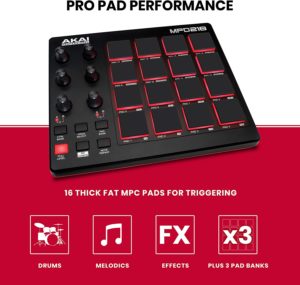
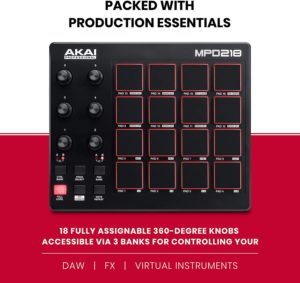



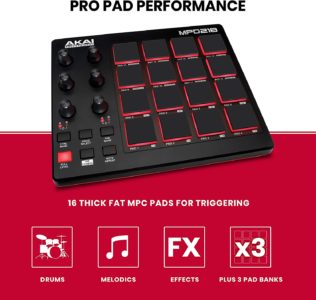
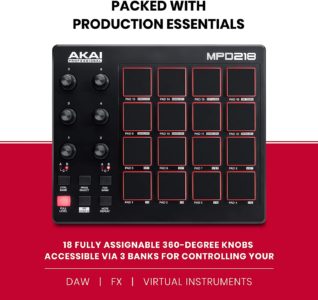























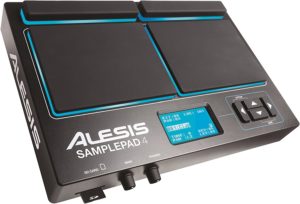




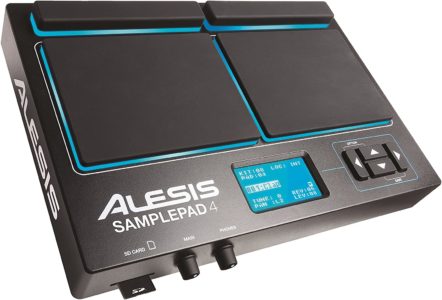





















 Benefits of a MIDI Drum Pad
Benefits of a MIDI Drum Pad Regardless of the type of pad controller you are looking for, it is critical to check the unit’s compatibility with the devices you use. It directly relies on what
Regardless of the type of pad controller you are looking for, it is critical to check the unit’s compatibility with the devices you use. It directly relies on what 









