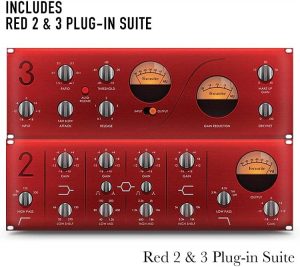Features to consider when buying an audio interface for beginners

Just looking at audio interface features can tell you whether it is worth your funds or not. Nevertheless, getting lost in audio interface jargon, especially for beginners, happens a lot. You may need to google some terms so that you can make sense of it all. An easier way is to read the section below. Also, there is no hurry to retain all the information below. Remember that referencing this write-up as you come across varying audio interfaces isn’t against any rules.
Inputs/outputs and connectivity
You are bound to have plans for your audio interface once it is in your hands. You may want to record something with no music, such as a podcast where you will be talking throughout the process. In such a case, a microphone input is enough. Guitar and bass inputs may prove excess to requirements. The same would be the case for a MIDI I/O.
However, if you are recording music that includes singing, playing the guitar, playing the piano, using a MIDI controller, and more, then you need connectivity that supports this as well.
The quality of the input/output ports also varies. If, for instance, your ports support an XLR connection, you can get better sound since the signal is protected from interference.
Also, some of these input ports support multiple devices. Nevertheless, if you want to connect multiple pieces of music gear, you will be limited by the number of ports available. For a beginner, you might not need that many ports. However, as you grow your craft, you may bring in more instruments and more people to play them. As such, the input ports you need may increase in number. Have this in mind as you contemplate your options.
Bitrate and audio resolution
Professionals will also know how to select devices based on their bitrate and audio resolution. The Audient iD4 and the M-Audio AIR 192|6 mentioned above are clearly different. The Audient’s resolution is 24-bit/96 kHz, while that of the M-Audio AIR is 24-bit/192 kHz. As such, you may wonder which option would serve you best.
Professionals prefer at least 144 dB of dynamic range. This, again, may lead to more confusion on your end. However, what you need to know is that the “dB” shows how much dynamic range the product supports. As such, with a higher “dB” rating, even the quieter parts of your audio recording will be clearer and more audible.
Professionals prefer 144 dB audio for the clear audio it presents. Also, since 6 dB is what makes up 1 “bit” of sound, you find that 24-bit audio is also a 144 dB audio.
Further, the sample rate is represented in the resolution as well. In the two examples given, it is displayed as 96 kHz for the Audient and 192 kHz for the M-Audio.
Ideally, a higher sample rate is better depending on how you want to process the audio. Nonetheless, you may even find 44.1 kHz to be enough. After all, that is the sample rate you find in consumer audio. However, for complex music such as when you are recording jazz music or if you are creating unique sound effects, you will realize that a higher sample rate, for instance, 192 kHz is better.
DAW and device compatibility
Also, if you are using a digital audio interface, you will need software that brings it to its full potential known as a digital audio workstation (DAW). There are various DAWs with examples such as Ableton Live, Adobe Audition, Cubase, Garageband.
Having a preference among these is totally fine. After all, picking a DAW that is easy for you to use is in your best interests. You may have chosen a DAW by listening to recommendations from friends, looking at reviews, or even experience with the software.
Do remember that often audio interfaces come bundled with their own DAWs. They may also support additional software as well. The PreSonus AudioBox USB 96, for instance, comes with Studio One 3 Artist DAW software.
How crucial device compatibility is cannot also be understated. Incompatibility between the M-Audio AIR 192|6 and AMD computers, for instance, can be problematic. Some of you want the freedom of using your mobile devices with the interface instead. Few audio interfaces give you this option with the example of the Audient iD4 being one of them.
Dimensions and weight
The dimensions and weight influence how you use the audio interface as well. If you want a device that you can carry around with you and record in different places, a lightweight and compact interface is ideal. If the tool is for sitting in a home studio, buying a bigger and heavier machine may not have any adverse consequences.
Warranty

Try to learn more about the warranty pre-purchase. How well your purchase is covered will be disclosed in the fine print. A primary consideration is the duration of the warranty. Also, longer coverage is generally better.
Extra features
You could luck out by finding a device with extra features as well. It could be in the form of unique software like the EVO Control app that expands what the Audient Evo 4 can do. However, be aware that some of these extra features may or may not be beneficial to you.