What makes an audio interface portable?
Of the many audio interface options on Amazon and on the market in general, not all of them are portable. You can determine if the machine is portable or not by its size and weight. If it can fit in your bag and is light enough to carry, the tool is a portable audio interface.
Some options, for example, the Apogee Jam Plus, take it a step further in that you can carry them in a jacket pocket as you go about your day.
Features to consider when buying an audio interface

The two defining features in a portable audio interface are that the tool is lightweight and compact. Almost everything else that you need to look at will have a bearing on the performance and usefulness of the tool. Nevertheless, it is imperative that you tick all the right boxes feature-wise if you are to end up purchasing a satisfactory product. To that end, you may reference the advice given below on what to look for in certain features mentioned.
Inputs/outputs and connectivity
The input/output configuration will dictate what can be connected to the audio interface. If the machine has a microphone preamp input like most options above, it can support a microphone connection with relatively high-quality sound recording.
Options with standard ADAT lightpipe I/O like the Audient iD14 support an expandable system that you can take advantage of with the ADAT-equipped 8-channel mic preamp. Additionally, if you plan to attach guitars, bass, and other music tools, make sure the device has the right input/output configuration to support that.
Remember that you can connect any number of devices, including headphone amps, studio monitors, and outboard processors if you have the right input/output connectivity. For this reason, attention to this section is essential in your selection.
Bitrate and audio resolution
Bit rate and audio resolution are crucial as well. The bitrate, for instance, affects dynamic range. With 16-bit audio, you get 96 dB dynamic range. This is because each “bit” consists of 6dB; hence the multiplication yields 96 dB.
24-bit audio is much more preferred by professionals. With it, you get 144 dB, which is enough dynamic range for professionals to use and come out with clean results. 16-bit audio may not yield clean results since the dynamic range is somewhat limited. As a result, the quieter sections of anything you record will be noisier, making processing difficult.
With the sample rate, you should be okay with 44.1 kHz for consumer audio. Higher sample rates lead to higher audio quality. As a result, it may be okay to use 44.1 kHz if you are barely using any instruments. However, with music genres such as jazz, you will be better off picking at least a 96 kHz device.
DAW and device compatibility
You may already have a digital audio workstation that you prefer working with. If you don’t want to change, ensure that the audio interface you pick supports it. An example is that you may use Ableton live with Focusrite Scarlett 2i2. You can also use the same software with the Zoom U-44. The Shure Mvi may not allow the use of similar software.
Also, device compatibility is vital. If you buy a portable audio interface for use with your android phone when the product only supports iOS, you will have wasted your money and time. Doing some homework on compatibility will help you a great deal. Also, we have provided compatibility information for most of the devices above.
Warranty

If you could get warranty protection with your portable audio interface, you would be in an excellent position as well. After all, getting faulty devices seems to be more common by the day. However, warranties give you a bit of protection for your investment, which can be handy in these scenarios.
Extra features
The Shure Mvi provides an example of extra features with the 5 DSP preset modes and the touch panel. With such features, you could realize additional usability or ease of use with your purchase.












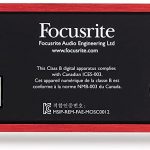






























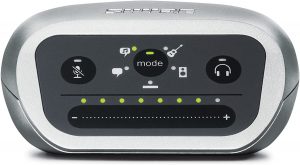
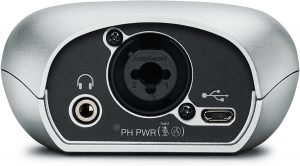

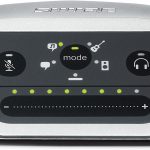















I’m so glad you’ve put together a list of the best portable audio interfaces! I’m currently using an interface from M-Audio and I’m really happy with it.