If you love music, you might have seen different audio connectors. An audio connector is a small part that connects your music player, like a phone or a computer, to your headphones or speakers.
There are many types of audio connectors, and each type has a specific purpose. In this article, we will learn about three common audio connectors: the 3.5mm jack, the RCA connector, and the XLR connector.
The 3.5mm jack is the most popular connector on headphones and smartphones. The RCA connector commonly connects home theater systems with red and white plugs. The XLR connector is often suitable for professional audio equipment and has three pins.
Knowing the different types of audio connectors can be helpful when connecting your music player to different types of speakers or headphones.
Let’s learn more about each connector and how to use them.
 The 3.5mm audio connector is a small, round plug commonly connecting headphones or speakers to devices like smartphones, laptops, and MP3 players.
The 3.5mm audio connector is a small, round plug commonly connecting headphones or speakers to devices like smartphones, laptops, and MP3 players.
It is famous as a 1/8-inch or mini-jack connector. The connector has a metal shaft that connects to the device’s audio output and usually has two black bands around it.
The 3.5mm audio connector can be a TRS (tip, ring, sleeve) or a TRRS (tip, ring, ring, sleeve) connector. A TRS connector has two black bands suitable for stereo sound.
The tip carries the left audio channel, the ring carries the right audio channel, and the sleeve connects to the ground. A TRRS connector has three black bands, suitable for stereo sound and microphone input.
The tip carries the left audio channel, the first ring carries the right audio channel, the second ring has the microphone signal, and the sleeve connects to the ground.
Many devices use the 3.5mm audio connector, including smartphones, laptops, MP3 players, tablets, gaming consoles, and portable speakers. Some headphones and earbuds use the 3.5mm connector. The connector is very versatile and can be found in many different devices.
One advantage of the 3.5mm audio connector is that it is a standard connector that is widely suitable and easily available. This makes it easy to find replacement cables or adapters if needed. It is a simple connector that is easy to use and a plugin.
However, one disadvantage of the 3.5mm audio connector is that it is not very durable and can wear out over time. The metal shaft can become bent or broken, and the connector can become loose. Additionally, some devices are starting to phase out the 3.5mm audio jack in favor of wireless or USB-C connections.
The 3.5mm audio connector is versatile and widely suitable for many devices. Understanding the difference between TRS and TRRS connectors and which devices use each type is essential.
While the connector is easy to use and widely available, it may not be the most durable option and may be phased out in some devices.
 The RCA connector is a type of audio connector that is common to connect audio and video equipment. It has two or three plugs, typically color-coded red, white, and yellow. The plugs are round and have a metal shaft that connects to the device’s audio or video output.
The RCA connector is a type of audio connector that is common to connect audio and video equipment. It has two or three plugs, typically color-coded red, white, and yellow. The plugs are round and have a metal shaft that connects to the device’s audio or video output.
The RCA connector usually has two color-coded plugs, red and white, suitable for audio signals. The red plug carries the right audio channel, and the white plug carries the left one. Some RCA cables may have a yellow plug suitable for video signals. The yellow plug carries the composite video signal.
The RCA connector is common in home theater systems to connect speakers, amplifiers, and other audio equipment. Connecting DVD players, VCRs, and game consoles to TVs is suitable. Some turntables and cassette players use RCA connectors to output audio signals.
One advantage of the RCA connector is that it is a standard connector that is widely suitable and easily available. It is a simple connector that is easy to use and a plugin. Additionally, the color-coding of the plugs makes it easy to identify which plug goes into which input/output.
However, one disadvantage of the RCA connector is that it can be bulky and take up a lot of space. It can be prone to interference and noise, especially if the cables are too long or not appropriately shielded. Additionally, the RCA connector does not support high-definition video signals, which may not be suitable for some modern devices.
In conclusion, the RCA connector is versatile and widely suitable for home theater systems and other audio and video equipment.
The color coding of the plugs makes it easy to use, but it may not be suitable for high-definition video signals or in situations where space is limited. It is essential to understand the advantages and disadvantages of the RCA connector when choosing which connector to use.
 The XLR connector suits professional audio applications like microphones, speakers, and mixing consoles. It is a three-pin connector that is typically suitable for balanced audio signals. The pins have a circular pattern, with one pin at the top, one at the bottom, and one in the middle.
The XLR connector suits professional audio applications like microphones, speakers, and mixing consoles. It is a three-pin connector that is typically suitable for balanced audio signals. The pins have a circular pattern, with one pin at the top, one at the bottom, and one in the middle.
The XLR connector is often suitable for balanced audio connections, which helps prevent noise and interference. In a balanced relationship, the audio signal is split into two separate signals, with one signal inverted.
These two signals are then sent through two separate wires, with the inverted signal being sent through the second wire. When the two signals are combined at the receiving end, the inverted signal cancels out any noise or interference picked up along the way. This results in a cleaner, clearer audio signal.
The XLR connector is common in professional audio equipment, such as microphones, speakers, mixing consoles, and amplifiers. It is suitable in some home theater systems, especially for connecting subwoofers.
One advantage of the XLR connector is that it is a reliable and durable connector for professional audio applications.
It provides a balanced audio connection that helps prevent noise and interference, resulting in a cleaner, clearer audio signal. Additionally, the locking mechanism on the connector helps prevent accidental disconnection.
However, one disadvantage of the XLR connector is that it can be bulky and difficult to use when space is limited. It may be incompatible with some consumer audio equipment, so adapters or converters may be needed.
The XLR connector is a reliable and durable connector designed for professional audio applications. Its balanced connection helps prevent noise and interference, resulting in a cleaner, clearer audio signal. While it may be bulky and difficult to use in some situations, it is a popular choice for microphones, speakers, and other professional audio equipment.
 The TRS connector is suitable for balanced and unbalanced audio signals. It has three metal conductors: the tip, ring, and sleeve. It is typically suitable for stereo headphone connections and connecting guitars, amplifiers, and other audio equipment.
The TRS connector is suitable for balanced and unbalanced audio signals. It has three metal conductors: the tip, ring, and sleeve. It is typically suitable for stereo headphone connections and connecting guitars, amplifiers, and other audio equipment.
The TRS connector is common for balanced audio connections, which helps prevent noise and interference. In a balanced connection, the audio signal is split into two separate signals, with one signal inverted.
These two signals are then sent through two separate wires, with the inverted signal being sent through the second wire. When the two signals are combined at the receiving end, the inverted signal cancels out any noise or interference picked up along the way.
This results in a cleaner, clearer audio signal. The TRS connector’s three conductors allow a balanced and unbalanced connection. The tip conductor carries the left audio signal, the ring conductor carries the right audio signal, and the sleeve conductor serves as the ground.
The TRS connector is common in headphones and professional audio equipment such as mixing consoles and amplifiers. It is suitable in musical instruments such as guitars and basses, where it is suitable to connect the instrument to an amplifier or effects pedal.
One advantage of the TRS connector is its versatility, which can be suitable for balanced and unbalanced audio connections. It is a popular connector that is widely available and easy to find. Its compact size makes it a good choice for connecting headphones and other portable audio devices.
However, one disadvantage of the TRS connector is that it may not be as reliable as other connectors, such as the XLR, for professional audio applications. It is more prone to interference and noise than balanced connections, especially for longer distances.
In conclusion, the TRS connector is a versatile connector common in headphones, musical instruments, and professional audio equipment.
Its three conductors allow for balanced and unbalanced connections, making it popular for various audio applications.
While it may not be as reliable as other connectors for professional audio applications, it is a widely available and versatile connector suitable for many audio needs.
 The Speakon connector is suitable primarily for professional audio systems, such as speakers and amplifiers.
The Speakon connector is suitable primarily for professional audio systems, such as speakers and amplifiers.
It has a unique design with a locking mechanism that helps prevent accidental disconnections. The Speakon connector was introduced in the 1980s and has become a popular choice for audio professionals.
The Speakon connector’s locking mechanism is one of its most notable features. It consists of a latch that slides into place when the connector is inserted, locking it into position.
This helps prevent accidental disconnections, a significant issue in live performance settings. The locking mechanism provides a more secure connection, which helps prevent any unwanted signal interruptions.
The Speak-on connector is primarily suitable for professional audio systems, such as speakers and amplifiers. It is common in concert venues, music festivals, and other live performance settings.
One of the primary advantages of the Speakon connector is its locking mechanism, which helps prevent accidental disconnections and provides a more secure connection.
This is especially important in live performance settings where signal interruptions can be disruptive. The Speakon connector also supports high-power handling, making it a good choice for professional audio systems.
However, one disadvantage of the Speakon connector is its relatively limited availability. It is primarily suitable for professional audio systems and may not be as widely available as other connectors.
Additionally, the Speakon connector is incompatible with other audio connectors, which can be a drawback if you need to connect different types of equipment.
The Speakon connector is a specialized audio connector primarily suitable for professional audio systems. Its locking mechanism helps prevent accidental disconnections and provides a more secure connection, making it a popular choice in live performance settings.
While its limited availability and lack of compatibility with other connectors may be a drawback, the Speakon connector is a reliable and powerful choice for professional audio applications.
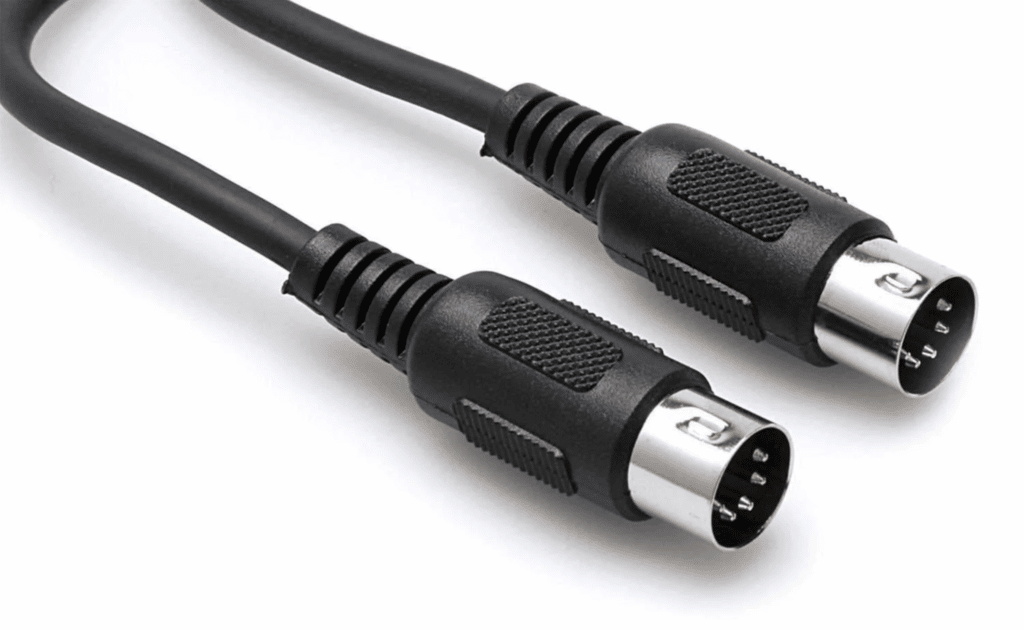 The MIDI connector is an audio connector suitable for transmitting digital data between electronic musical instruments, computers, and other devices.
The MIDI connector is an audio connector suitable for transmitting digital data between electronic musical instruments, computers, and other devices.
Unlike other audio connectors transmitting analog audio signals, the MIDI connector specifically transmits digital information.
The MIDI connector is suitable for transmitting digital data, such as musical notes, pitch, duration, and other performance data. It is unsuitable for transmitting audio signals, as other audio connectors typically handle these.
The MIDI connector uses a standard protocol for transmitting data, allowing electronic musical instruments to communicate with each other and other devices, such as computers.
The MIDI connector is common in electronic musical instruments, such as keyboards, synthesizers, and drum machines.
It is great for computers and other music production and recording devices. The MIDI connector allows these devices to communicate with each other and to exchange performance data, such as musical notes and timing information.
One of the primary advantages of the MIDI connector is its ability to transmit digital data accurately and quickly. This makes it a reliable choice for electronic musical instruments and other devices that require precise timing and performance data.
Additionally, the MIDI protocol is a standard widely supported by different manufacturers and devices, making it easy to connect and use different devices.
However, one disadvantage of the MIDI connector is that it does not transmit audio signals, which means that it cannot be suitable for transmitting sound directly. Instead, it is ideal for transmitting digital data for controlling electronic musical instruments and other devices.
The MIDI connector may require additional hardware and software to use effectively, making it more complex than other connectors.
In conclusion, the MIDI connector is a specialized audio connector suitable for transmitting digital data between electronic musical instruments, computers, and other devices.
While it does not transmit audio signals directly, it is a reliable and widely supported standard common in music production and recording.
 They are suitable for connecting electronic devices to computers and other devices. USB cables are ideal for transferring data, charging, and connecting devices to various accessories, such as printers and external hard drives.
They are suitable for connecting electronic devices to computers and other devices. USB cables are ideal for transferring data, charging, and connecting devices to various accessories, such as printers and external hard drives.
There are several types of USB connectors, including Type A, Type B, and Type C. Type A connectors are the most common and suitable for connecting devices such as mice, keyboards, and flash drives to computers.
Type B connectors are suitable for connecting larger devices such as printers and scanners. Whereas Type C connectors are the newest and most versatile type, they can be for charging devices, data transfer, and video output.
USB cables suit various devices, including smartphones, tablets, cameras, printers, and game consoles. They connect accessories such as keyboards, mice, microphones, and external hard drives to computers.
One of the most significant advantages of USB cables is their versatility. They can be suitable for various purposes, including data transfer, charging, and connecting devices to accessories. Moreover, USB cables are widely available and relatively inexpensive, making them accessible to most people.
One of the disadvantages of USB cables is that they can sometimes be slow when transferring large amounts of data. Plus, different types of USB cables have different capabilities.
It can be confusing for users who are not familiar with the different types. Finally, USB cables can be relatively fragile and may break or wear out over time if not handled carefully.
In conclusion, USB cables are versatile and widely suitable cables connecting electronic devices to computers and other devices.
While they have some disadvantages, such as their potential for slow data transfer and their fragility, they are generally a reliable and accessible option for most users.
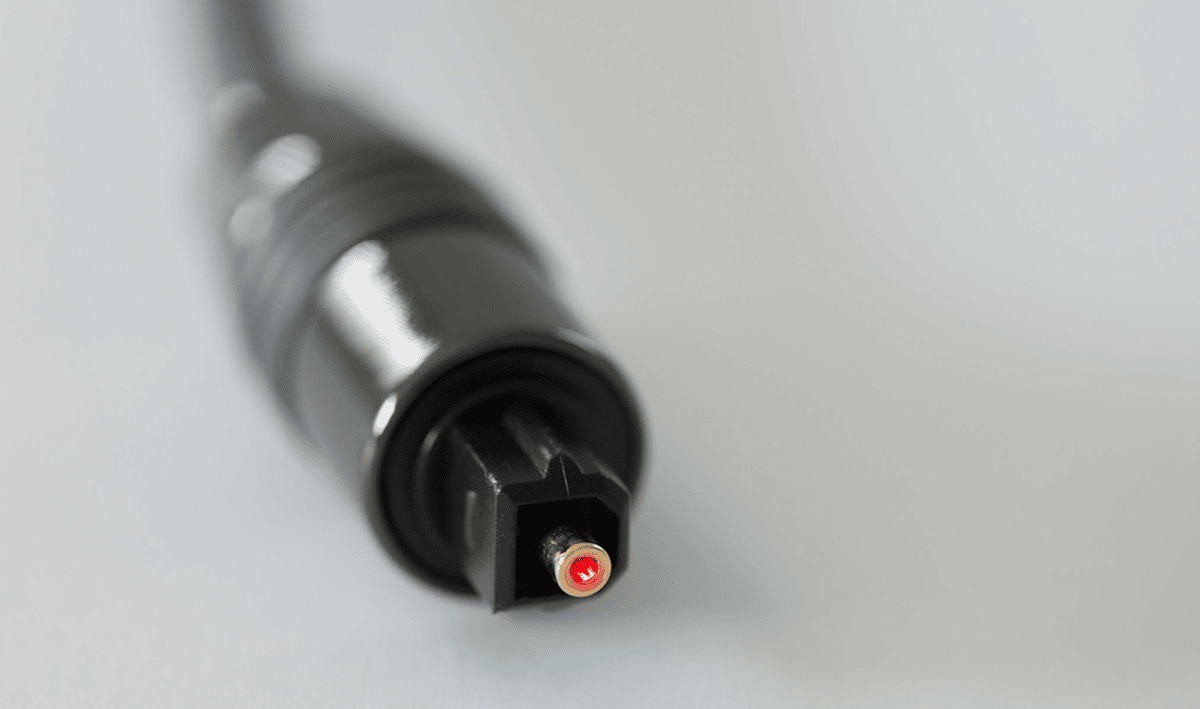 ADAT (Alesis Digital Audio Tape) cables are suitable for transmitting digital audio signals between devices. These cables are designed to transmit multiple audio channels simultaneously, making them a popular choice for recording studios and other professional audio applications.
ADAT (Alesis Digital Audio Tape) cables are suitable for transmitting digital audio signals between devices. These cables are designed to transmit multiple audio channels simultaneously, making them a popular choice for recording studios and other professional audio applications.
ADAT cables transmit multiple audio channels using fiber optic or light pipe technology. The cable consists of a bundle of optical fibers that transmit digital signals through light. This allows the cable to transmit high-quality digital audio signals over longer distances than traditional copper cables.
ADAT cables are common in recording studios and other professional audio applications. They are often suitable for connecting digital audio interfaces, mixing consoles, and other devices simultaneously transmitting multiple audio channels.
One of the biggest advantages of ADAT cables is their ability to transmit multiple audio channels simultaneously, which makes them a popular choice for professional audio applications. Moreover, ADAT cables can transmit high-quality digital audio signals over long distances without losing quality.
However, there are some disadvantages to using ADAT cables. One of the main drawbacks is that they can be relatively expensive if you compare these connectors to other types of audio cables. Furthermore, ADAT cables require specialized equipment, making them less accessible for home recording enthusiasts.
In conclusion, ADAT cables are a type of cable that is designed to transmit multiple audio channels simultaneously using fiber optic or light-pipe technology.
While they are primarily suitable for professional audio applications, they offer high-quality digital audio transmission over longer distances than traditional copper cables.
However, their cost and specialized equipment requirements may make them less accessible for home recording enthusiasts.
 Coaxial or coax cables are suitable for transmitting radio frequency (RF) signals. They consist of a central conductor surrounded by an insulating material and a layer of shielding covered by an outer jacket. A dielectric insulator separates the inner conductor and outer shield.
Coaxial or coax cables are suitable for transmitting radio frequency (RF) signals. They consist of a central conductor surrounded by an insulating material and a layer of shielding covered by an outer jacket. A dielectric insulator separates the inner conductor and outer shield.
Coaxial cables are designed with a specific type of shielding to prevent outside interference and signal loss. The shield is usually made of a braided metal such as copper or aluminum and is grounded to eliminate unwanted electrical noise or interference. The insulator that separates the inner conductor from the outer shield is typically made of a material such as foam or plastic.
Coax cables are standard in diverse applications, such as cable television (CATV), internet connections (DSL), and security cameras. They are suitable in professional audio applications, such as connecting a microphone to a sound system or a guitar amplifier to a speaker.
One of the most significant advantages of coax cables is their ability to transmit RF signals with low signal loss over long distances. This makes them ideal for applications such as cable TV or internet connections. Additionally, the shielding of coax cables helps to prevent interference, ensuring a high-quality signal.
However, coax cables are not without their disadvantages. They can be relatively expensive if you compare them with other types of cables, and their thickness can make them less flexible and more difficult to install in tight spaces. If the shielding is compromised, it can lead to signal loss and interference.
Coax cables are a type of cable that is suitable for transmitting radio frequency signals. They have a central conductor, an insulating material, and a shielding layer to prevent outside interference.
While they are common in a variety of applications, such as cable TV and internet connections, they can be relatively expensive and less flexible than other types of cables.
The 3.5mm audio connector is popular in portable electronic devices due to its small size and convenience. However, it is not as durable as other connectors and can be prone to damage.
The RCA connector is common in home theater systems and has good sound quality, but it is significant. The XLR connector is better for professionals due to its balanced connection, which prevents noise and interference, and its durability.
The TRS connector has a balanced connection but is smaller and less durable than the XLR connector. The Speakon connector is common in sound reinforcement systems and has a locking mechanism that prevents accidental disconnection.
The XLR and RCA connectors are generally considered the best when comparing the connectors based on sound quality. The XLR connector has a balanced connection that eliminates noise and interference.
While the RCA connector has a straightforward design that provides a high-quality signal. The TRS connector is capable of high-quality sound but is less reliable than the XLR or RCA connectors.
Regarding durability, the XLR and Speakon connectors are the most robust. This is because they have locking mechanisms and sturdy construction. The 3.5mm and TRS connectors are smaller and less durable. Whereas the RCA connectors can be bulky and prone to damage.
Ease of use varies between connectors. The 3.5mm and TRS connectors are easy to use due to their small size, while the RCA connector can be challenging to connect due to their size. The XLR and Speakon connectors require some technical expertise to use correctly.
Based on the comparison, the XLR connector is the best overall connector due to its balanced connection, durability, and sound quality. The RCA connector is a good choice for home theater systems.
There are many types of audio connectors available. Each of them has its advantages and disadvantages. It is essential to understand the different types of connectors. You must understand their uses to make the right choice for your audio equipment.
Some connectors, such as the XLR and Speakon, are immaculate for professional audio applications. While others, such as the 3.5mm and USB, are more common for consumer electronics.
When selecting a connector, consider sound quality, durability, ease of use, and device compatibility. With this knowledge, you can confidently choose the right audio connector for your needs and enjoy high-quality audio experiences.
I love using the 3.5mm audio connector because it’s so versatile and can be used with many different devices. However, I’ve noticed that the cables can be a bit fragile and easily get tangled. Does anyone have any recommendations for durable 3.5mm audio cables?
I completely understand your concern about the durability of 3.5mm audio cables. Tangled cables can be frustrating.
When it comes to finding durable 3.5mm audio cables, I would recommend looking for cables that are made with high-quality materials such as braided nylon or reinforced rubber. These materials tend to be more resistant to wear and tear, offering better durability.
Additionally, you may want to consider cables with gold-plated connectors. Gold-plated connectors can provide better conductivity and corrosion resistance, which can help maintain the audio quality over time.
There are several reputable brands out there that offer durable 3.5mm audio cables, such as Anker, Belkin, and AudioQuest. Reading customer reviews and ratings can also be helpful in finding a reliable and long-lasting cable.